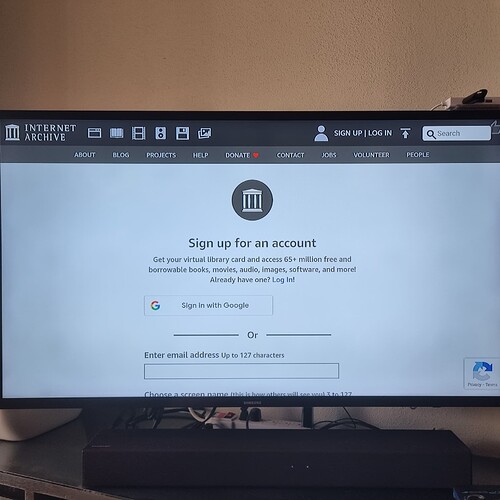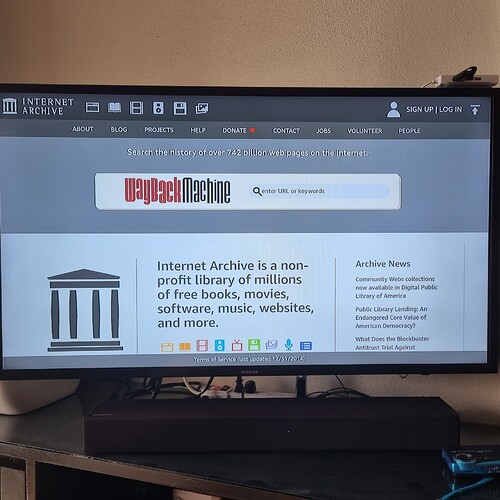I am trying to access my account on Archive.org and it has the option to sign in with Google and I click that but it doesn’t do anything does Safari not allow that on the Firestick and I don’t see any other web browsers to see if it does this on a different one and I tried downloaded and it wouldn’t even load the option to sign in with Google does anybody know how to fix this issue
Your best Browser on the Firestick is the one that comes preloaded on them. It is a blue rectangle with a white smile that says internet and is the Silk browser. It is cloud based and optimized for the Firesticks. Go to the app store, look for silk and it will popup, download and install that will bring it up to date then simply click and open it. Enjoy.
I am using that but I don’t understand why it doesn’t let you sign in with Google when you are in that web browser
You are correct. I went to that site and the Sign in with Google account is not working. Nothing to do with you. This must be a problem on their site. Either way you can sign up for an account or enter your account details to log in.
Well It seems to only wants to show me my Google login and nothing else
Ohh. Not from the link you posted on my 4K Max. it shows the sites entire home page with login and sign up options. These pics are on my Max in the silk browser and Sign Up | Log In is on the top right.
I tried to click sing in with Google and it doesn’t do anything at all on Firestick it doesn’t bring up anything
I know, that’s what i said, but why not just go ahead and sign up. Just fill in the form.
I have already have an account but it is only showing my Google login information no other login information
Click the log in on the top right of the header and log in.
Well it is accepting my Login through Google on my IPad but it will not do anything when I select login through Google on the Firestick
Don’t login using google. Use your account login with the company.
I stay far away from Safari & I am an Apple forever type as far as computers but definitely not an ICrap phone.
I am a Brave Browser fanatic although it requires a bluetooth mouse. Have tried everything & especially Sports streaming from site & not Apks.
I do not watch regular TV shows, mainly a movie always using Prime/HBO+ or Disney+ which I have subscriptions.
But Sports ? I stream exclusive daily.
Brave is fastest, best adblockers, best popup blockers & if there is a Browser available I have tried it.
Well I don’t see but one web browser on the Firestick
I don’t login information and in my account it just shows the Google login information nothing else
So you used your google account login info to sign up for a service??
Well I think I have figured out what the problem is for some reason it will not let me download what I am trying to download on Firestick though the Silk browser and I am not sure why that is
Often if attempting to download and install using the Downloader app works better for this.
I tried that and it is downloading
Perfect. That’s good to know. Thanks.