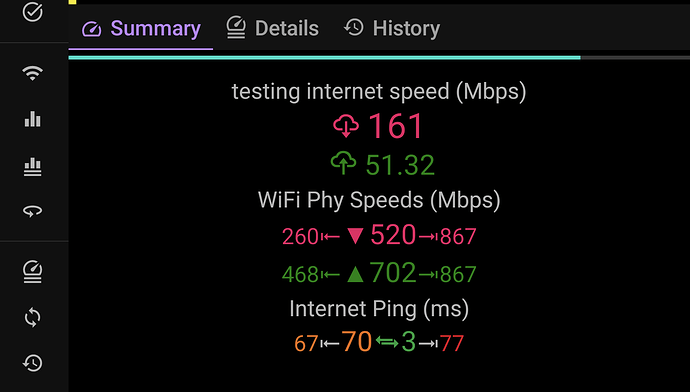Finally got my Nvidia shield hooked up to ethernet and was getting speed test results of over 800 mbps . I was very excited until I tried Surfshark, Which brought speeds down to around 160 Mbps. I also tried my free proton vpn , was very similar results. Can anyone tell me why such a significant drop, I tried several different locations and protocols, but to no avail. Thank you for any information you can give me
Paid Proton has never slowed my connection, actually the opposite. Free often has overloaded servers.
Hi Miki, so you have no drop in speed using Proton paid VPN? Also do you get slower speeds using Wi-Fi as opposed to using ethernet? Thanks in advance.
Absolutely no speed loss. Quite the opposite. I pay for 150 Mbps down and consistently get 160+ due to the speed up tech they have. WiFi or ethernet doesn’t matter in my setup. I use only the 5 Ghz band and test my location to determine the most open channel available and then lock my Modem to that channel. Without selecting a channel with the least interference and locking onto that channel, every time you power off your modem and restart it, the device will select a new channel and could very well choose one with a lot of interference and you’re blaming your ISP or service provider or even your sub unnecessarily. So many set their modems down low. I set mine at least 5 feet off the ground. Just look around your room, where is the least line of site physical interference? Often around the 5 foot level. I’ve even seen the ISP fibre techs put the modem inside the metal case housing the fibre to ethernet device. So all my devices that use the internet are in the same room, if they weren’t I would definitely have a mesh system using the 5 GHZ. My main streamer is on ethernet which I keep less than 30 feet away from the modem.
Free proton provided me the same speeds as Surfshark, That’s why I was a little bit confused thought Surfshark would be much faster. Anyway, it’s not worth using a VPN losing that much speed, I’m streaming from real debrid anyway
That’s because the Free Proton has become so popular and the servers and locations are way fewer, that they usually run above 80% load. I make it part of my knowledge to know what locations have servers with around 60% max load, as well as where the broadcast is originating and the closest Proton servers to that location, as well as the shortest route for me to that location. As an example, while the servers in the East are loaded because everybody is waking up, ppl are still asleep in the west. So I am often up by 5 AM and , choose a server in the west then around 9AM my time I switch back to the east as most ppl are in school or working. Same goes for the evening drive time. It’s all about the learning.
I have Fiber at my place which is 1000/1000 and tried 'em all (VPN) best I get is around 260 both ways. No idea why the huge drop-off but it’s normal HERE. My parents have DSL 50 and I get 65. ![]()
Test out different VPN protocols and retest speeds.
I use wireguard only on my surfshark, 3.5.0, and get 230-260mbps with VPN on against a 300mbps speed pkg.
The speeds have gotten better with recent software updates. On 3.4.1 and prior, I was getting around 190-210mbps.
Have you tried Proton? I have used it in literally hundreds of locations and never lost speed. I have the paid version and going to reup here shortly and add paid email, cloud storage and password vault this time. I’m really impressed with the professional products they produce. Yes a tad more expensive but worth it IMHO.
@Miki must be an anomaly with his Proton. ![]()
It’s not that I don’t believe it - but I’ve yet to hear from any other paid proton user saying they’re actually getting a speed increase from having their VPN turned on.
LOL.
Yes sir I’ve tried SS, X, Proton and Nord. Something must be capped on the VPN’s end not that it matters 300Mbps is more than enough although without one during speed test I recieve upwards of 800.
There have been others but I’m to busy to have to prove my point further. I’ve posted many screen shots clearly showing my speeds. Here is one I just took. A picture is worth a thousand words. FYI my ISP is 150 down service. I’m quite happy using a VPN and getting better speeds than I pay for using the tech that Proton has developed and explain on their site.
Why is everyone so worried about speed you only need 25 Mbps to stream a 1080p video… Speeds that you have all mentioned won’t even create any buffering enjoy what you have…
25 is barely enough for 720. 35-50 is good for 1080 but only in a perfect world and unfortunately the internet is anything but. Even at the speeeds I posted there is the occasional buffering. But speed is just a small part of that equation.