Originally published at: How to Watch Spiderman for Free Online with any Device (2022)
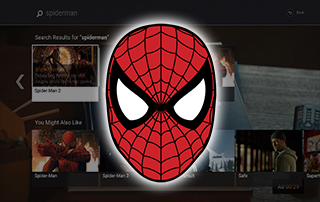
This guide shows How to Watch Spiderman for Free Online with any streaming device.
This is great news for fans of Spiderman with several of these movies now 100% free to watch on Crackle as they now have streaming rights to the films.

The Spiderman titles included in Crackle’s free offerings include the following:
- Spider-Man
- Spider-Man 2
- Spider-Man 3
The Head of Programming at Crackle, Jeff Meier, stated the following on obtaining the rights to Spider-Man movies:
“We at Crackle are pleased to provide fans the opportunity to return to where the modern Spider-verse began and binge the blockbuster Spider-Man trilogy.”
It appears many streaming applications are testing this approach of obtaining the rights to popular titles for free that are then supported by ads.
Crackle has become one of the most popular Free Streaming Websites and streaming apps available due to its free content library, compatibility, user interface, and more.
And with other paid services like Netflix starting to crack down on password sharing, we can expect free options like Crackle to gain more popularity.
Below you will find a screenshot guide showing how to watch Spiderman for free online using your preferred Streaming Device.
The Amazon Firestick is the most popular streaming device due to its low price and jailbreaking abilities.
Spiderman can be found within our list of Best Free Movies Online.
Table of Contents
How to Watch Spiderman for Free Online
In this short guide, we show how to watch Spiderman for free online using an Amazon Firestick Lite. This same process works on any Fire TV device.
For those using Android TV devices like an NVIDIA Shield or MECOOL Box, you can install Crackle within the Google Play Store.
1. On the home screen of your device hover over Find and click Search.

2. Enter “Crackle” and click the first option that appears.

3. Click the option for Crackle under Apps & Games.

4. Click Download.

5. Once this app finishes downloading, click Open or hold down the Home button on your remote.

6. Launch Crackle and wait a few seconds.

7. After installing Crackle, hover down and choose Skip.

8. Navigate to the bottom and click Search.

9. Type in “Spiderman” into the search box and click Done.

10. That’s it! You can now watch Spiderman for free online using your Firestick/Fire TV.

You can also find Crackle within our lists of Best Firestick Apps. Crackle is also available on Roku and Apple TV for those using those devices.
Warning! Protect Yourself With IPVanish VPN
Most cord-cutters use a IPVanish VPN and rightfully so.The free streaming applications, addons, and IPTV services that you use are usually hosted on insecure servers.
Without a IPVanish, your IP Address is being logged.
Your IP Address points back to your location and identity which compromises both your privacy and security.
Your current identifying IP Address is 150.195.35.174
When you use IPVanish, your real IP address will be converted into an anonymous new one.
IPVanish VPN will provide you with an anonymous connection to the Internet.
This will prevent your Internet Service Provider, app/addon developers, government agencies, and any 3rd party from logging what you’re accessing online.
The most popular VPN among cord-cutters is IPVanish due to their blazing fast speeds and zero log policy.
It’s important to use a VPN that is fast since we are streaming large HD files. Its also crucial to find one that keeps no logs of what their subscribers access while online.
Setting up IPVanish VPN on your streaming device is simple!

Step 1 Register for an IPVanish VPN account by clicking the link below.
This exclusive link provides you with a hefty discount.
Register for IPVanish Account & Save 65% with Yearly Plan
Step 2 – From the home screen hover over Find.
For those of you using Android TV devices, you can easily install the IPVanish app directly through Google Play Store.

Step 3 – Scroll down and click Search.

Step 4 – Type in “Ipvanish” and click the first option.

Step 5 – Click the IPVanish VPN app.

Step 6 – Click Download.

Step 7 – Once the IPVanish app installs, click Open.

Step 8 – Enter your IPVanish account information and click Log In.
You will get your username and password when you register for an account.

Step 9 – Click Connect.

Step 10 – Click OK.

Step 11 – Success! Your identifying IP Address has changed and you are now anonymous.

Click the Home Button on your remote and the VPN will remain running in the background.
Congratulations! You are now protected by IPVanish which means everything that you stream or access through your Firestick or Android TV Box is hidden from the rest of the world.
If you ever need to stop the VPN service, simply re-launch the application and click the DISCONNECT button.
You can now setup IPVanish VPN on all of your other Internet-connected devices. You can use IPVanish on unlimited devices!
If you are a fan of the Spiderman series, be sure to install Crackle and watch all of the movies while they’re available for free!
For more streaming options, be sure to view our popular guides below!
Be sure to stay up-to-date with the latest streaming news, reviews, tips, and more by following the TROYPOINT Advisor with updates weekly.
This Advisor provides all the best cord-cutting tips to get the most out of your favorite streaming devices and more.
Click the link below to join the other 800,000 Advisor subscribers.
Frequently Asked Questions
Can you Watch Spiderman for Free Online?
Yes, this guide will show you how to watch Spiderman for free online using Crackle on any device.
Is Watching Spiderman for Free Legal?
Yes, in this guide we show how to watch Spiderman for free online using Crackle. This is 100% legal to install and use on any device.
Is Crackle available in the Amazon App Store?
Yes. This application is available in the Amazon App Store, Google Play Store, Roku Channel Store, and more.
Is Crackle Free?
Yes, Crackle is 100% free to install for watching thousands of movies like Spiderman. They also provide TV shows and original programming.
