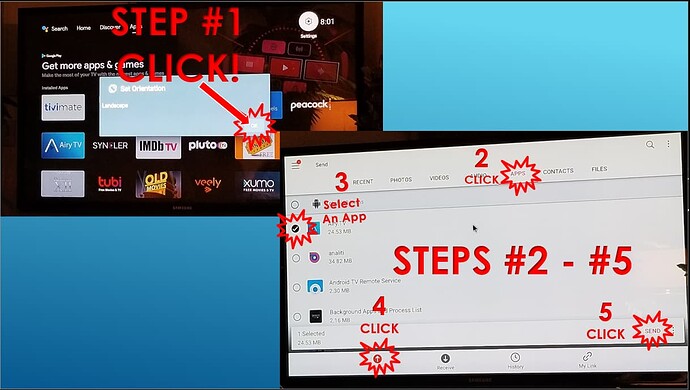Step 1: Open SET ORIENTATION app and CLICK “LANDSCAPE” then click “OK”.
Step 2: Open SEND ANYWHERE app
Step 3: Open your MOUSE TOGGLE app
Step 4: Scroll, or mouse over to “APPS” click and select You may have to use the mouse to select an app. Just select the first app and then you can then scroll. Just click that app again to dismiss the check. Then proceed to scroll to the apps you wish to send. You can send multiple apps at the same time if you wish.
Step 5: Mouse over to the “SEND” or “RECEIVE” arrows located at the bottom of your screen and click which ever you are doing. If sending, then mouse over to the “SEND” button on the bottom right and click.
Step 6: The “RECEIVING” device will need to type the code in the box to receive.
Your SET ORIENTATION app must be open for the Send Anywhere app to load properly!