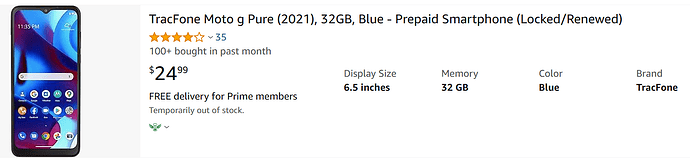I am thinking about switching from XCIPTV to Tivimate but am unsure how to do that. Do I have to log out of XCIP before logging into Tivimate or does it not matter if you are logged into 2?
Other than if you’re attempting to use both at the same time I don’t see any issue being logged into both, and only using one.
It’s all about how many connections you subscribed for.
Thanks, so it sounds like if I want to have more than one app so I can choose which one I want to use then I guess it’s best to log out of one
One app has nothing to do with the other. I can have 2 iptv players and my subs entered in both. I can then choose either one to watch, just not both at the same time unless my sub has multiple connections.
No you don’t need to log out. When you back out of an iptv player the stream isn’t active but the app can remain running in the background without any issue. So I can be watching something in TiViMate, then stop watching it, back out of the app and then say open Smarters to watch something else. I never log out.
Oh ok, I get it, I am kind of new at this stuff, thanks for explaining, much appreciated!
No problem, that’s what we’re here for. Everyone has to start somewhere.
Anyone know how to subscribe for Tivimate premium if you don’t have anything but OS (apple)
Use your laptop with Bluestacks. Borrow someone’s Android phone. Buy a cheap phone for about $20-$25 bucks
walmart has a prepaid one for $20
What makes xciptv better than smarters ? Curious not arguing .
I can’t honestly say. I’m a die hard TiVimate lifetime sub user and have never bothered with Smarters. I do note that Troy gives the FREE XCIPTV, the thumbs up for a free IPTV app. I have never used Smarters but if you use the search on here you will find many conversations about it.
I hear you . Thanks. I tried looking through some of the comments , posts . I couldnt find anything saying why . I use smarters cause i like the free stuff . But im not sure if its my service or my app . I have ******* . The guide doesnt always load completely. Or sometimes it doesnt work and i cant watch it at all . Like it freezes . So i might try the other one and see if it has the same problem .
Please be very careful. We do not name or discuss unverified IPTV services in unlocked categories.
Sorry , forgot
All good I fixed it for ya. Happy New Year.
Ok i switched to the xciptv . But now almost every channel is in letterbox .i went to settings and tried all the different options but nothing works . I mean i like ketterbox . But i didnt buy a 75" tv to watch 65 inches. Lol . Any suggestions?
Hmm. What device do you have? Maybe a way to toggle full screen? Maybe settings>Video size?
I have a 4k super max firestick . Using that unnamed source .
I dont think its that cause , like 3 or 4 channels are full screen . Some are almost 95% full screen then s few are full letterbox size . Its weird . Ill just deal with it .after an hour of using this . I agree it is better then iptv smarters .