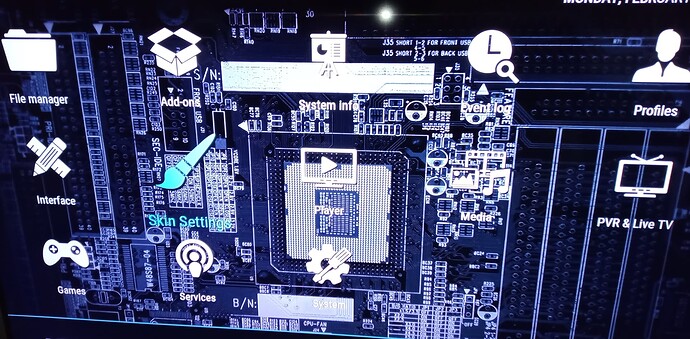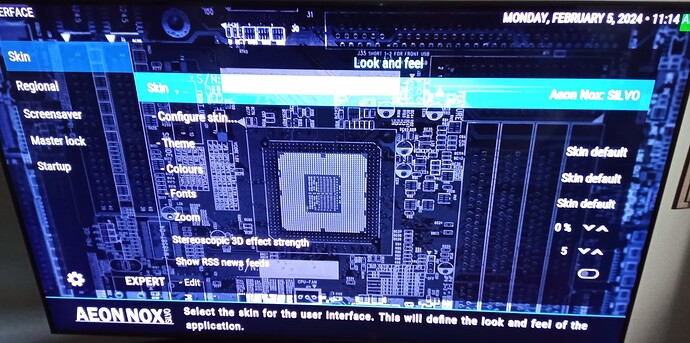I have installed the Aron9 skin and would like to return to the original Kodi skin. I’m lost in Aeon9 and can’t find my way back to the original Kodi skin/interface! Help!
I changed my the skin to Aeon9 and i am wating for it to finish loading. I’ll try to reverse the skin after it is done. Its taking a while to load up.
If you dont have anything you need/want to save on kodi you can always just delete the kodi data on your streaming device. This should put you back to the original skin. Of couse this will delete your previous setup too.
Once this skin finally loads I’ll let you know if i can figured it out.
Well i had to bail and reinstall the Aeon MQ9 skin.
Go to Settings and select
Select Appearance
Go to Skin in menu (top option)
Move back to right and selct “skin”
Select Estuary (last of 4 options)
It will ask if you want to keep change. Select yes (if you would like to)
Done. Let me know of you have any problems. This worked for me.
Edit: i edited for a quicker way. I originally found a diffent menu selection process but this is quicker.
He has a different Aeon skin (MQ9) . Pretty much the same options but diffent look and selection process to find it.
Yay! Success! I was able to get back to the stock KODI skin. Thank you for your advise.