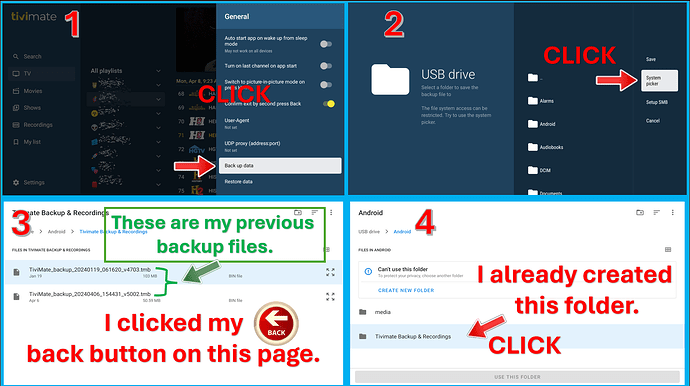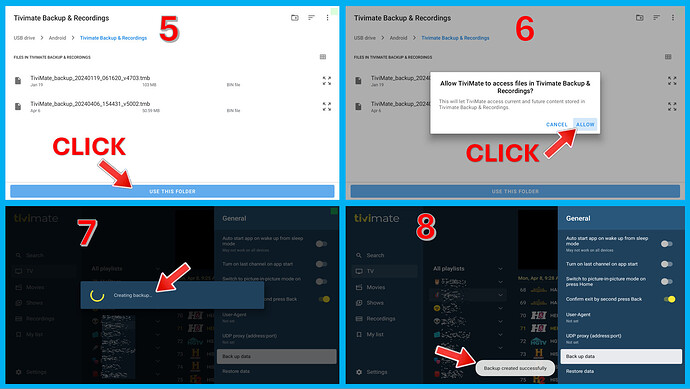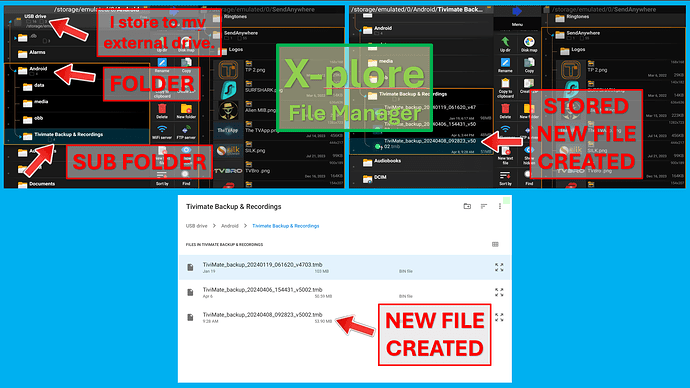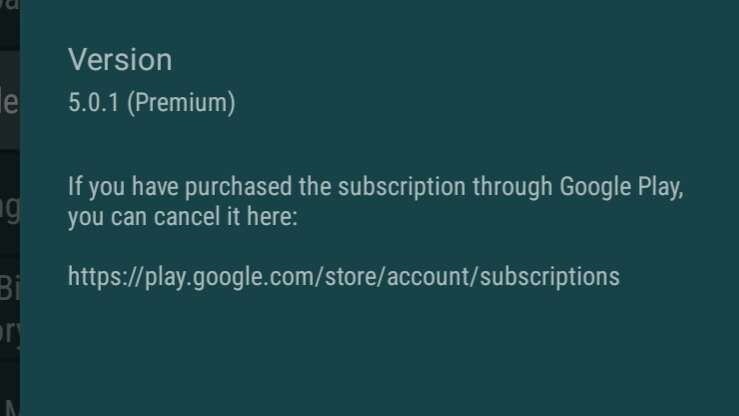I sent a email last night to support asking if V5 is on latest Exoplayer version. Someone wrote back saying it’s on newest version. If anyone wants to know.
I just did another backup after installing the update. I use X-plore as my file manager. Here is the procedure I do using X=plore.
Way cool. Tx for the pics @Powerfader. Way better than trying to explain with words. I do a backup to both my internal and external just in case I screw up my external SSD. ![]() And it’s been known to happen.
And it’s been known to happen.
So I tried this and when I hit system picker it just goes to my homepage. Dis you create the Backup folder under Android? 4,5 and 6 do not show up at all
I’m seeing on Reddit that a 5.0.1 supposedly out ?
What you do is install X-plore. Open it and it’s a two panel display. At the top on both sides you will see “Internal shared storage” and if you have, as I do, an attached SSD via a housing with a USB plug, you will see “android” immediately under the Internal shared storage. You use your device remote to move up and down through the panels and click the right or left to move from one side of the panels to another. So on the left panel highlight Internal shared storage and long press on it, this now opens options for that storage, scroll down and click on “New folder” then name it “Tivimate” and click ok, now you will be back on the left panel with Internal shared storage highlighted, click on it once and all your folder tree will open, scroll down to “Tivimate” and long press on it, then once again click “New folder” and this time name it “Recordings” and once again click ok. Now you will have a Recordings folder inside your “Tivimate” folder. So once again click on “Tivimate” to highlight it, hold down on the enter button and then click on “New folder” and then enter “Tivi backup”, click ok and now you have created a “Tivimate” master folder with two sub folders. One for recordings and one for backups. Now close out of X-plore and follow @Powerfader s instructions and you should see those folders. Do the same thing for your External storage device just under the “Internal shared storage”. For me it’s called "android/storage/79E9-B978 ". You only need to create folders and sub folders once, on the left panel side, and it will automatically be created in the right panel side.
Thanks Miki, I’ll play with this and get back to you
So, unable to create file for TM like you posted
Just downloaded 5.0.1 from tivimate.com
Thanks ![]()
I forced it also from website. Didn’t see it in Playstore yet.
Here is a site with instructions and step by step pics. It’s for firestick but it’s the same procedure for X-plore. It may be you’re missing the permissions bit. But have a look.
Notice any improvements with 5.0.1
Apparently, you can get v5.0 from the Official webpage or Use Downloader for new update, https://tivimate.com/
I noticed nothing but I didn’t have any problems when updating to 5.0.0
Someone has been busy…lol
Download Armobsoft FZE apps for Android - APKMirror
Since Troy’s Toolbox link for Tivimate goes direct to the download link, it updates to 5.0.1 even though it still says 5.0.0. Can’t see any difference in the new .1 version, but I’m sure it is trying to fix some of the main complaints about the newest major update.
There have been several instances recently, where posts have been merged with other posts which has nothing to do with the problem.
For Example a Tivimate 5 problem where backup and restore were not working was merged with a post " How to Install TiviMate 4.7.0 on Firestick/Android TV"
As I am also having the same problem with Tivimate backup and restore, it would have been nice if a more helpful reply had been posted. As there is no problem with backup and restore on my Firestick, I assume the reason is the stricter permissions in later Android versions.
Posts are merged in order to keep the forum less random. So all posts referencing Tivimate are placed under one thread as the problem is with Tivimate. Otherwise dozens of threads get created and consume valuable space. This one will also be merged with the others. That way those giving advice on TiViMate issues, and willing to help, will find All posts regarding Tivimate in One location. Also many have found that the latest update has resolved this problem on many, if not all, devices as noted in other posts above and your problem is being discussed here. Thank you for your understanding.
You can’t use a backup from a previous version of the app to restore on a newer version. At least that’s the way it’s always been. However, you can download and install the new version and it will perform an update. You have to do this on all your devices. Once you have them running on the same version you can backup on one device and restore on another.
Yes, agreed all this merging getting annoying and I’m a big fan of these forums. Half the stuff merged has nothing to do with the OP topic.