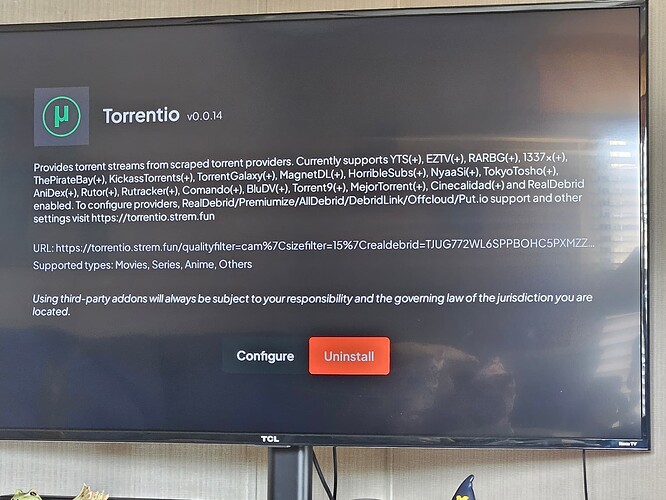Originally published at: https://troypoint.com/stremio/
The following tutorial will provide you with instructions to Install Stremio on Firestick, Fire TV, and Android TV/Google TV Boxes. We also provide a detailed setup guide for using this popular app on your preferred media device. Stremio is one of the most popular APKs for viewing Movies, TV Shows, and more in high-definition quality.…
I have stremio 1.6.4 installed on my ONN box. When I look at add-ons - torrentio is not there! How do I add it?
Thanks in advance:)
This has been covered numerous times. Use the ![]() to pull topics related to Stremio install and setup, which will include torrentio setup.
to pull topics related to Stremio install and setup, which will include torrentio setup.
Troy just released his weekend advisor email, which coincidentally has a link to his stremio guide - towards the lower half of the guide, he reviews how to set up torrentio. (by default, it’s not a core addon baked into to stremio app).
Hello @fspraetz If you get our emails, this was main topic in the one I sent today. New video and screenshot guides now available for this.
Troy has a link to this in his tutorial everyone. The tutorial is a must watch IMHO.
I appreciate the answers - I have tried to follow everything in the message. However when I try to add torrentio - nothing happens. First Malwarebytes blocked it - I disabled it. After that - still nothing. I got the list- entered RD and the API key - clicked INSTALL - absolutely nothing?!?!?!?!
No idea why Malwarebytes would block it. On my Shield Pro I have Malwarebytes and added Torrentio without any issue. I ended up wit 4 torrentios and deleted them all and started from scratch.
Try this stand alone install. Step by step is shown in Troy’s must watch tutorial.
https://torrentio.strem.fun/configure
I FINALLY got it work - uninstalled everything. Installed from Stremio. Had to use browser from ONN to install torrentio add-on. It now shows as installed!!
Now I just hope the app is worth it.
Thanks everyone
Oh Stremio is definately worth the effort IMHO. Been using it for years.
One of the best and reliable for movies and TV shows. like Miki I have been using it for a long and love it.
I guess I need to learn more about Stremio. I just looked up a series I’ve been watching. Put it in my library - went to watch an episode, they are all subscriptions? Nothing is free. Am I missing something? Maybe I need to look for a youtube video
Yes you are missing something. Paid sources are listed first in the old app but in the new one your addons are listed above the movie or series you want to watch and when you open it you click up once and scroll to the right to see each addons sources. For me Torrentio with my RD+ sources is the last one listed on the right. Once I click on Torrentio I then click down once to scroll through the various links looking for HDR 10 or 10+ if I’m lucky but with my shield upscaling even the 1080 become 4K.
Going to PM you as I don’t want my screenshots in open forum. You haven’t configured Torrentio.
I strongly suggest that you watch my video. If you follow that you won’t have any problems like this. I show how to uninstall the unnecessary addons at the beginning of the video and that’s why you are seeing the subscription options.
I have been active in streaming culture for so very long. For some reason, I just never felt like investing the time in Steamio. I decided, since the Troypoint video was so well laid out, to give it a whirl.
I have to say, the content and the quality of the streams is amazing. So very happy I gave it a try. I have a few movies I use to verify a streaming source and this passed with flying colors.
Very happy I checked it out and Thank You for posting the tutorial.
This link is excellent. May i suggest you bookmark it for future needs.
https://www.reddit.com/r/StremioAddons/s/LJxlkSR0Bx
Regards
I’ve used stremio for several years w/out debrid and love it. Last night I tried to add debrid/ per troy’s tutorial and went to my debrid acct. ,copied and pasted the api key but when I click install, doesn’t do anything. I think it’s somethin in the set up steps that I miss. went thru the vid and steps in detail. Can someone give a hand please ?
Have a look at the link i posted on the previous post. It is a step by step guide.
It sounds like you have not checked the box below debrid " dont show debrid downloads" . Or maybe you have not checked any ot the three boxes.
Followed the steps, got it running and now i can watch Dawn of the Living Dead. Literally nothing else streams.
And sincerely, thanks for taking the time to put out the video. I would never been able to at least try it without it.
Keep up the good work!
Warren