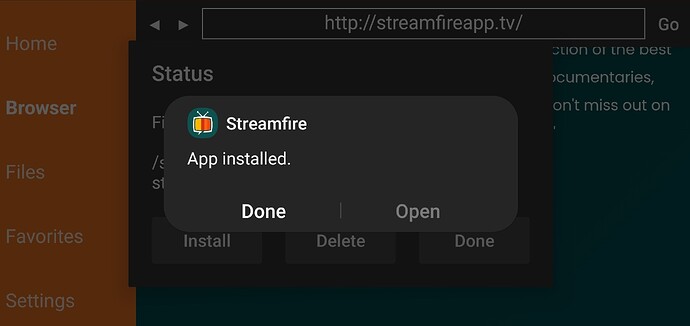About 220 channels. A good start but not that many. At least it’s free. Ok for a backup but still more free M3U8 s with more selections in Tivimate. Nice to have options.
Had a chance to get a proper look at the app now. As others have said it’s still in the early stages and more channels will be added on request via the Telegram channel once initial testing is complete. Maybe not exactly one for the more advanced of you which will be most people on this forum! But it’s a good free app doing much of the same things as Sportsfire. And a clean bill of health from the virus checkers.
easy to use good quality streams so far. as you say its only at early stages but well worth keeping up with ![]()
I’m American so as far as USA it has everything and it’s beta app not even done building it
works great on stock android
Happy to hear that!
I was wondering, because of the developer’s ‘fire and Android TV’ statement.
Working well on Chromecast. Thanks for the update ![]()
Both Streamfire & Sportfire currently work well with our stock Android device,Tx, just to verify.
Wouldn’t work on my Android phone unfortunately. Will try on the TV later.
Downloaded to the firecube and its exactly the same as sports fire and very limited channels, runs fine but wouod like to see more channels added, had sports fire for about 7 months and like i said they have all the exact same channels and nothing more jas been added in this time.
• Launch your Firestick
• Open Downloader
• Use your remote to highlight the Enter a URL or Search Term: section
• Enter the following code 762785 and then click Go
• The file will start to download
• You will be asked if you want to install it. Select INSTALL
• Select Done (we are going to delete the installation file to save space on your stick)
• Select Delete
• Select Delete again
• Go back to your Fire Stick home screen select the APPS section
• Select My Apps
• StreamFire will be located at the end
I followed your instructions on this but for some reason or other I get a message that it says app not installed, this has been happening to me for the past few days and that I cannot download any application please advice on how to fix this problem, again thank you very much in advance for all you do you are number one in my book keep up the good work it is very much appreciated

Works fine on my Android tv as of yesterday
just for info if you get buffering on sportsfire go to there sister app streamfire no buffering so far
Oddly enough i was getting buffering on Streamfire so i switched to Sportsfire. ![]()
lol always the way so i switch between them
After installing Streamfire, I cannot open the app. “Open” button is greyed out on both mobile and tv.
Play Protect is turned off on both devices. Same problem with the Sportsfire app too.
Any solutions?
Click done, then delete to select the APK. Close downloader and then go into your devices Apps and try to start from there or if the apps widget gets installed on your home page try it from there.