Originally published at: https://troypoint.com/elementum-kodi-addon/
The following tutorial will show you How to Install and use Elementum Kodi Addon on Firestick, Fire TV, Android TV/Google TV devices, and more. We provide both a screenshot guide as well as a video guide for this addon with some important details covered in the video tutorial that you do not want to miss.…
Tried to install the latest version of Elementum through Downloader but received the following error:
webpage at https://files.catbox.moe/mfcjn5.zip could not be loaded because - net:ERR_CONNECTION_REFUSED and the general message “Webpage not available.” Anyone know what’s going on? Thanks.
I didn’t use the downloader app but just clicked the link you posted and it auto downloaded to my Tablet. Then I open it in X-plore and the Zip shows the repo in it.
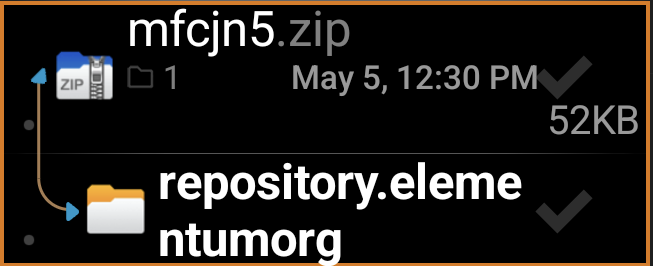
It loaded in three boxes no issues. Now getting a 404 error?
Followed Troy step by step. Just not pulling it up.
Hi Miki - thanks for the tip. Tries using the IP address in several different areas but keep coming up with the same error. I am using BuzzTV XRS4900 Android Ver. 9 so maybe that is the problem somehow since you can do it on your tablet.
Just tried to load Elementum again and everything installed properly this time. I guess some links, etc. were renewed/corrected.
Using Nvidia shield,won’t download Elementum file thru Troypoint downloader code-says error.So type in address in browser and downloaded it,but then in Kodi when going to file manager,browse, external storage -it won’t show up.
Then,using ONN box,it downloaded with code,but still it won’t show up in Kodi, going to file manager,browse, external storage,downloader file.
Try going to Kodi settings in your device (not inside kodi itself) and go to “permissions” then Files and media and select “allow all the time”.
You should be able to find after that.