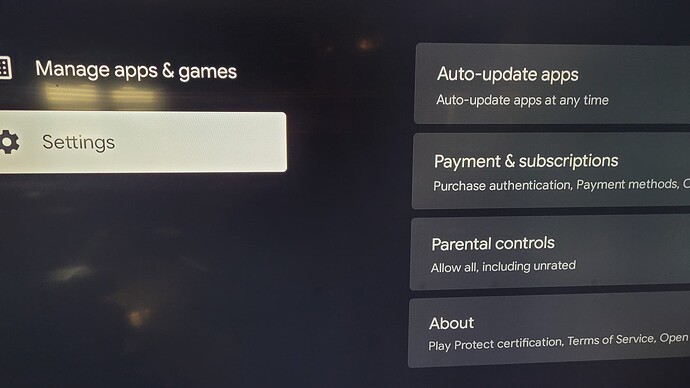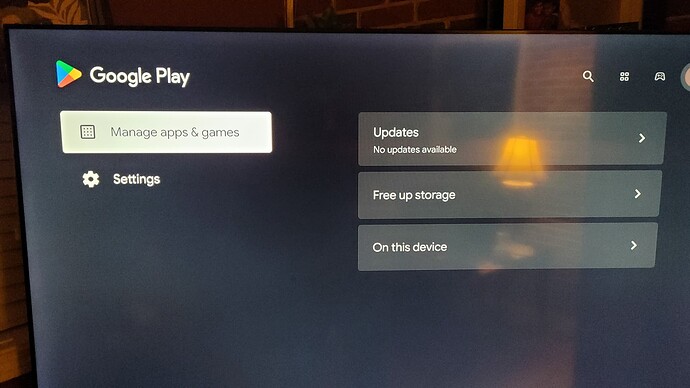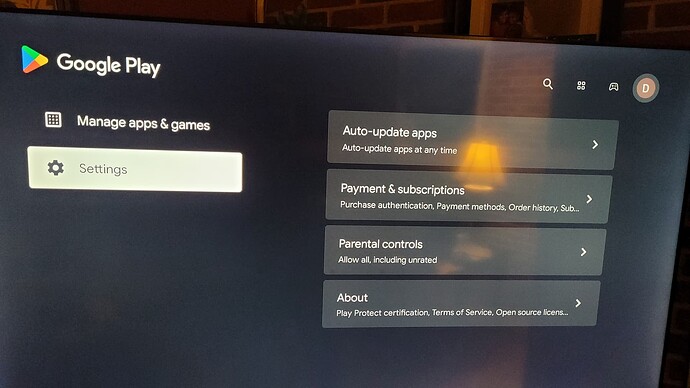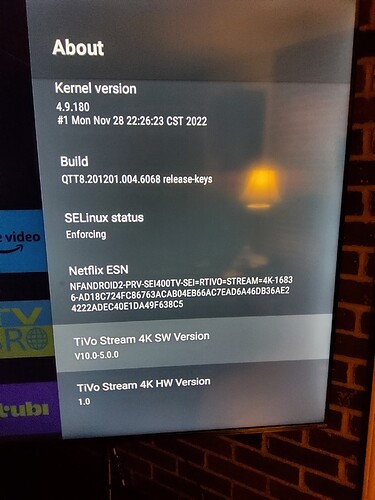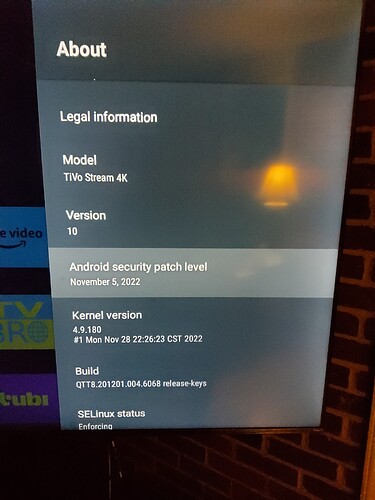Well thats interesting. I have the T95Z android box and when onstream is installed it will not show up in the main apk listings on main screen. If i go to settings then Installed Apps i find it still there and can run it from there okay but it never shows up main screen.All other Movie TV players show up in the correct locations. Anyone else experience this? note new Jan 2024 android 11.
I installed a non verified app on firestick and it works very well. I tried to install the same app on my Shield and get a message that Google Play won’t allow it. Is there anyway to get around this?
I used Troys instruction and used Downloader…
1.open the Google play store app.
2 at the top right tap the profile icon.
3 tap play protect settings.
4 turn scan apps with protection on to off.
This might work
Thank you, will try that tonight…

@Miki . I have a tivo 4k dongle and can’t find where to disable play protect on it
Do you have the Playstore on that dongle?
@Miki . It does. But it doesn’t show play protect anywhere
Lol. That’s because you aren’t in the right spot. Click on your Playstore app. When it opens you will see your avitar at the top right, click that and then you will see options open on the left, at the top. One of which will be Play Protect. That’s what you want.
See the D at the top right? That’s your avitar. Click that immediately after opening the Playstore app befor clicking anything else.
How odd you’re missing Play Protect between Manage apps & games and settings. Hmmm that’s one I’ve never seen. Is your system updated? Check your certification. Click on “About” down the bottom and check your device is certified at the top of the next window.
Well now I’m even more at a loss. You clicked about that clearly shows that the Play protect certificate certification would be displayed but it’s not there. So this is beyond me as none of the normal android modules are showing. I have researched and can’t even find any Tivo Dongle owners with a problem like this. Sorry.
Ahhhh it could be because your Tivo is still on Android 10.
From Android TV Home, go to Settings.
Select Device Preferences.
Select About.
Select System update.
I’ll give it a try
After some digging I found that on Android 10 the Tivo dongle did not show the play protect options but did once updated to Android 11. So give that a go please and let us know. Tx.
I have a Mecool KM7 Plus. I have the exact same options in the Google Play Store. There was no Play Protect option to turn off. I read Troy’s review of the KM7 Plus, and found that becoming a Developer by clicking seven times on the “About” (not positive on where to click seven times, it has been a while since I have done it), you can allow any app to load and bypass the Play Protect. I will re-read the review and make sure where to click seven times.
I have a TiVo and when you select update it shows Android 10 and that system is up to date. No choice to get Android 11. Frustrating and Disappointing.
Click 7 times on the build not the About