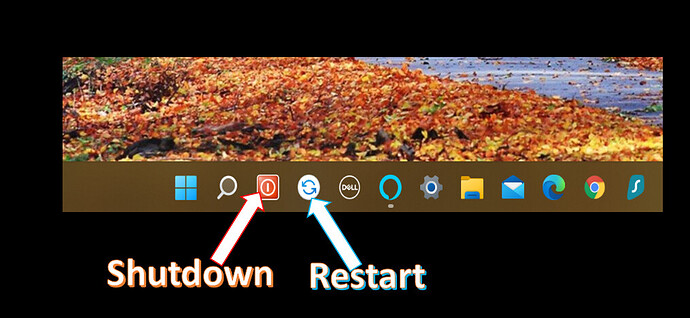If you have Windows 11 installed and found that the geniuses decided to hide the power off and restart button and taking several clicks to unhide it. Here is the solution. Just make a Shutdown and Restart button that you can place on your task bar!
It’s a simple process: right click home screen>new>shortcut>enter code>type name>right click on shortcut>change icon>ok & apply>right click shortcut>show more options>pin to taskbar
Here are the codes to type in or copy & paste:
Shutdown command: shutdown /s /t 0
Restart command: shutdown /r /t 0