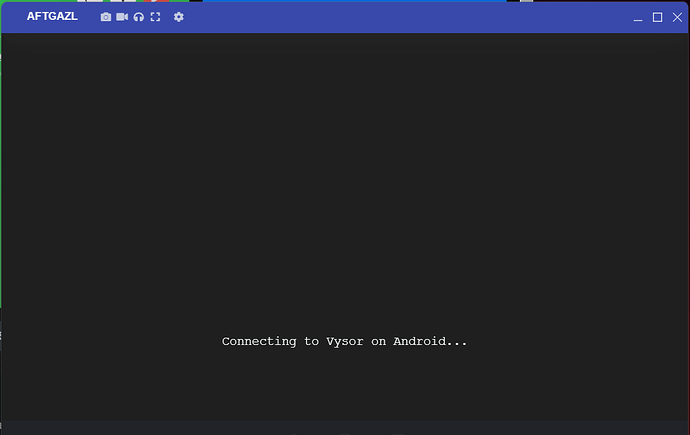Originally published at: How to Control Firestick/Fire TV From Anywhere With Remote Access
The following guide shows How to remotely access and control a Firestick, Android TV Box, phone, or tablet from anywhere. Controlling your Amazon Firestick or Fire TV via remote access can be done using a tool called Vysor. Vysor is a desktop software available for download on any operating system including Windows, Mac, and Linux.…
Great article. I had tried this before and forgot about it…then after scouring the web once again for a remote control app and trying numerous ones…I stumbled upon Troypoints guide again. I tested it out and To me this one works better and easier than the rest. I tried scrcpy and not bad for free but lacking and sluggish Warpinator…not bad and also free but just not quite there,anyways I believe I will settle with Vysor. Kudos Troypoint…If I would have just looked here 1st 

In order to remote access via the shared link - does the device that is configured to connect to the firestick on the local network have to be turned on and running?
Or is it simply the case that once it is all configured, I can remote access the firestick via the shared link without the help or input from someone at the other end?
I ask because I have a use case where I need to remote access firesticks and firecubes in New Zealand from the UK and the time difference makes it difficult to pin down a time and co-ordinate things.
I found this article to be helpful! I’ve been looking for something like this to help my family. Everything was working fine, but when I connected, it showed connecting but did nothing. Are you able to help?
Hi, I also had a similar issue and I ended up making my own remote access for Firestick. The app I built is called Remote Control (I know I’m a genius at naming things lol) - you can find details here: Remote Control – RCLOUDSYSTEMS
There’s a free coupon to get your first license for free (1 free year of use) which basically allows you to test and make sure the app works for you

Really nice! Troy should do a tutorial video on this. @TROYPOINT
Thanks for the kind words @hotwheels! Android is getting harder and harder to do simple things like ADB - some of the latest devices randomize the ADB port which is proving difficult to detect but hopefully the port scanner helps here.
Please reach out to me if you encounter any issues if you can! Have a nice day!
Do you need a license for each device (client)? Or just the pc/laptop?
Hey @hotwheels, sorry I missed this, you need a license per device. If you need a lot of licenses I can surely create some really good discounts.
A single license is fairly cheap but I understand that it can stack up if you want for example 5, I’d be happy to provide you with a good discount for us. The reason we do single licenses is because the system generates license keys based on per order item but I can create custom orders to get around that.
Hi guys, we’ve made some changes (hopefully good improvements) to the Windows and Android app, here is a new video I did on how to get started. Hopefully this helps someone out there!
Newer guide I made on how to setup RCLOUDSYSTEMS Remote Control - hope this answers most questions on getting started
Hey guys. I have been working with risharde the last three weeks and I think he really has a winner now. He has this working for me now with three boxes I tested it on. Firecube, Onn 4K pro and Onn 4k. It should work on most any android based boxes if it works on these. I plan to use it to support my 90 Mother and Sister to help with any issues they my have with there streaming boxes. Unlike Anydesk with “Remote Control” by RCLOUDSYSTEMS you can really fully control a box not just look at it like Anydesk does. @TROYPOINT you need to check this out. I would be a great tutorial to do!
Hi Risharde, does your remote service work for devices that are outside of the home network?
Thank you @hotwheels thank you for working with me regarding the application. I apologize for being silent on the forum - I have been working nearly every night for over a month regarding the stability of the app (the app might look the same but I’ve recoded about 50% of it!). My commitment to those of you is based on giving out a free license for a year which you can use to test to ensure that the software works for your use! If you think it’s useful, you can of course purchase additional licenses. I have even more plans for the app that I believe will be useful to those who get on board! So join in and of course report any issues you encounter!
Thank you also to the community!