I presently have Superman build on my Kodi. I would like to add an additional app to my build, but the Kodi basic set up is not there. Do I need to change the skin And will this allow me to add an additional application to my present Superman build thank you
Never used the build but i suggest looking for “Settings” and/or “File Manager”. This should take you to the “add source” option. Make sure you can also find the “Install from zip file” and "Install from Repository " options. You might need to access them too.
Sorry if this isn’t helpful.
Thanks, I have never been able to find the original kodi settings on the build. Perhaps changing the skin will help. I like superman so if i can add additional apps I will try. Not sure where they will end up.
Any Addon you add yourself should be included under the “Addon” menu . Select Addon browser and then All Addons to find and enable it. I suggest adding it to Favorites by long pressing over the name and selecting Add to favorites. So now it should be in that menu.
I confirmed that SM build has a settings menu and underneath is the file manager to add source.
You need to go to “Addons” menu then to “addon browser” to find the Install from Zip/Repository options if needed.
Thank you very much
Tried steps above, but need downloader to add the app. I could not do that. Thanks
You don’t use a code in Downloader to install a new addon (In KODI they are called Addons not Apps) in an existing Build and you don’t need to change the Skin. I am not sure of the menu settings in your Build but typically you go into system then File Manager then Add new source. Please see this link from Troy on how to Install the Crew. You have a Build so it will look different than Native KODI which Troy is using but this is how you do it. Most Addons you will install in the same way.
Also one other thing is that the Addon you are looking to install may already be in one of the repositories of your Superman Builds. Most Builds have several repositories as they pull different addons, program addons, etc… from various repositories. Try going to “Install from Repository” choose all repositories, choose video addons and scroll through. You might be able to find the addon you are looking for and then all you need to do is click enable
Thanks so much for your help.
I actually tried all of this was able to put the link for fen under add source but it did not show up under repository or zip file to download it. Just the name Fen showed up. So I could not complete it.
Not sure what steps you did but when you add source you name the link before pressing ok.
If you named it fen then that is what you need to use.
It’s pretty straight forward. You type the URL in the top part (Make sure it is exact) then you name it in the bottom box. What you name it doesn’t matter just so that is what you are using when you click on Install from Zip File.
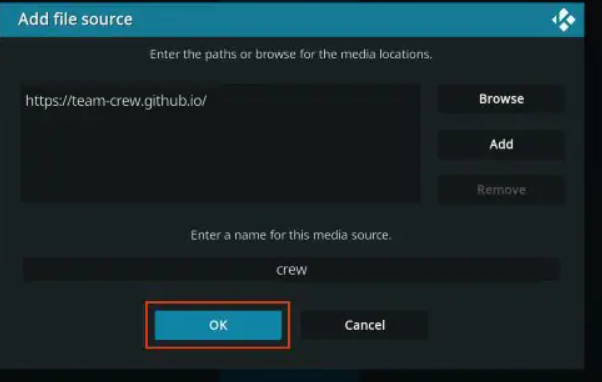
Watch the above link I posted again. This is how you do it and it works
Hi just go to system , Add-ons, Install from repository. Then All repository’s. Then scroll down to video Add-ons. Then click on which add-on you want then install.Hope this helps.Robsas
Thanks. I tried that and everything went well but could not find the new addon on the superman build.
It wont show on main screen unless you go into the skin settings and add it to the main screen. Is there not an addon menu on main screen that shows installed addons?
I don’t mess with trying to Add it that way. I usually just Add to Favorites or you can also just go to system - Video Add ons - scroll to the Addon you want and open it