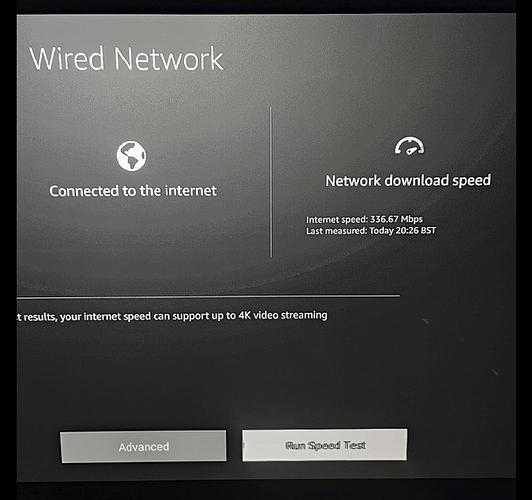I’m trying to find out if I hardwire my firestick with a different ethernet adapter (10/100/1000) other than the Amazon one if I will actually get speeds above 100mbs or is that all the firesticks can put out? I’m getting different answers depending where I look. Thanks
Ok, thx. That’s what I was kinda thinking but have seen different opinions on that.
This is not correct. You can purchase Micro USB to Ethernet Adapter by the brand Cable Matters on Amazon, which will give you speeds faster than 100. On a 1 gig connection, using this adapter, I can get 330.
Like you say, it’s not neccessary for streaming, but it can be done.
I think what Miki was meaning is you can push a gig at the stick but if its limited to 100megs thats all your going to get out of it max.
This is why I’m confused now, some say with the ethernet adapter by cable matters you can get faster than a 100mbs and others say no you can’t no matter If you have the adapter or not. So not sure which is correct. I don’t want to buy a bunch of those adapters if it doesn’t work.
All I know is, with that cable matters adapter I can get 330mbps in speed tests, using both the built in speed tester and a third party app. Download speeds are just shy of 40 Mb/s. I’ve tested all this so not sure what the other poster is on about.
With the official Amazon branded external dongle you will only get 100Mbps. With a third party adapter you can and do get a lot more. I’ve tested all this myself. Stating the Firestick is only ever limited to 100Mbps is not correct.
@Midnite I will take some screenshots of my speed tests and send them to you. It will show my wired speed of 330 megabits per second. Download speeds will be just shy of 40 megabytes per second.
The information you are giving out is provably false. Data transfer with the official Amazon external ethernet adapter is provided by mini USB, with theoretical data transfer rates of 480 megabits per second. The ethernet port on that adapter is limited to 100 megabits per second so you will never see speeds faster than 100 megabits per second.
Using the Cable Matters adapter, which has a 1 gigabit per second ethernet port, you can achieve a data transfer rate closer to the theoretical limit of mini USB i.e. 480 megabits per second. There are countless reviews and discussions from people who have done just this. The highest speed you will get, assuming a 1 gig internet connection, is around 330-340 megabits per second. The bottleneck appears to be the Firesticks processor. If it was faster one can assume you would achieve a faster speed up to, but not exceeding, 480 megabits per second as you are still limited by the maximum theoretical data transfer speed of mini USB.
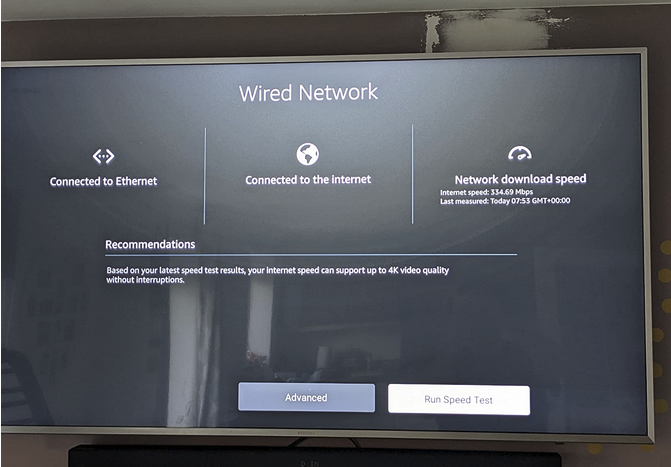
" Although Amazon does sell its own Firestick ethernet adapters, the maximum download speed can only reach 100 Mbps.
I suggest that you look into the UGREEN Gigabit Ethernet Adapter that supports Gigabit speeds, which is 10 times faster than the Amazon adapter.
Since we’re connecting the Ethernet adapter to the device via USB, it’s important to note that you probably won’t reach the 10X speed increase. I personally get 200 Mbps more speed on mine than the standard adapter sold by Amazon.
Also, to realize these speeds, you must have a connection that supports these speeds through your Internet Service Provider." -Troy
I use a UNI 3 port USB with builtin 1000Mbs Ethernet port dongle, plugged into a OTG cable.
My provider is for 200Mbs but averages between 225 to about 250Mbs sometimes a little more.
Wired Ethernet (plugged directly into my router and a 1000 port)I get the full amount, about the same as my Wireless but wired is rock solid.
Are you sure you are in a 1000Mbs port?
Interestingly I have a Chromecast HD with Google TV and both wired and wireless performance is bad, I get about 150Mbs on the other hand both Onn devices are the same as the Firesticks.
The stick’s speed is limited by its’ USB port generation. Based on the above posts, the USB port appears to be fast enough for a GB ethernet connection.
Micro USB operates at a max speed of 480 megabits per second, so you are limited - at the very most - to that speed. If your adapter of choice (for example, the Cable Matters one) has a gigabit ethernet port then you can get closer to the 480 megabits per second max speed than you can with the official Amazon branded adapter, which has a 100 megabits per second ethernet port.
I noticed @Miki has deleted most of his posts from this thread now so I assume they understand that this is correct.
Ok, thanks. I will have to pick up one ethernet adapter for now and see if I can get faster wired speeds.
Get the one by Cable Matters and you will, as long as your internet is faster than 100 megabits per second
The Ugreen adapter that Troy mentions in his article is also very good.
Yes I will pick up one of those and try it. Should get faster than a 100mbs speeds, I have starlink.