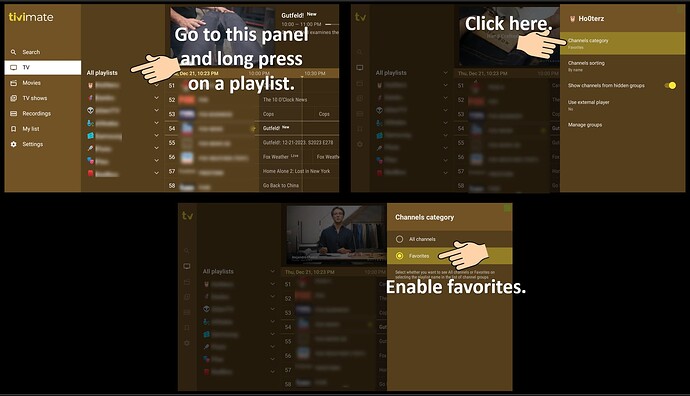How to get tivimate guide to go to open favorites instead of all channels when opening.
When I open Tivimate, the Guide is opened to the group from which I selected the last channel I watched, with that channel preselected. Usually, that group is favorites, so Tivimate opens to the favorites group most of the time. I don’t see any way to change this behavior in the settings.
@hittingthree I’m not following or understanding. If you don’t want the last channel you watched to open on start I can tell you where to change that behaviour if that’s what you want.
Hi Miki…I was replying to the DRGio’s question about which channel group the EPG opens to when Tivimate starts. I know you can turn on or off whether the last channel viewed starts automatically, but even with that turned off, the guide will still open to the group from which you selected that last channel. That’s how it works on my device, at least. Hope that clears up any confusion my first post may have caused.
Here is what I do Drgio
You make changes going to Settings->Appearance->Groups
Turn off Show All Playlists Category
Turn on Show Favorite
Turn off Show All Channels Category
And also hide all the other groups under group options mange groups
Then hide each group you do not want to see
If I am understanding your question correctly
Sal
Just go in settings and turn on open to last channel watched. Then before you shut down make sure you’re on a channel that’s in your favorites
You an do that in your Tivimate settings.
go to your All Playlist panel and long press on a Playlist>Channel Category>Enable Favorites
Yes n Thank You