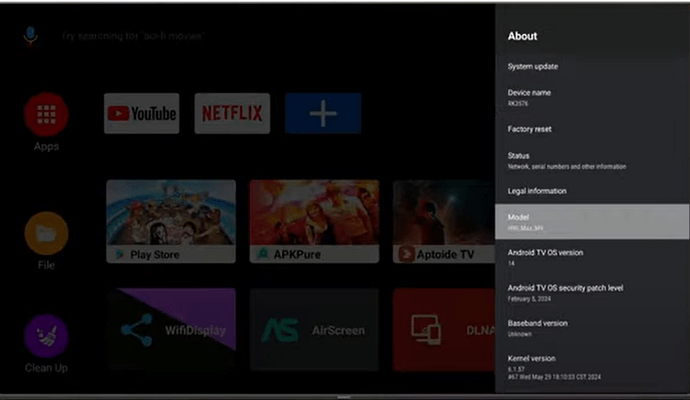Wow, that is interesting and helpful - I must have missed it on Troypoint. Certainly something to remember if/when I am forced to go to Android TV
Haha I agree. There is no one size fits all - although there is some commonality I think each person has specific needs, what degree of ‘perfection’ they want in their system and how much they want to spend. Like you I have no need for a lot of the audio stuff, but having Ethernet I want to use it which I can do with an adapter if necessary.
I’ve had a number of different boxes. Currently I have a Nvidia on my main TV with the ONN boxes as secondary devices. Love my Nvidia but honestly I probably use 10 percent of what it’s capable of. I use my boxes mostly for baseball, football and various sports. Some movies and PPV. Don’t do much with audio, gaming or things like that.
Like Remy, i mostly want something with a good feed and limited buffering. The ONN boxes are great when traveling because they’re small and cheap. If they break no big deal considering I only spent $20 on them. My big issue with google TV, the firestick etc… is putting in my personal info to use it. Occasionally someone will ask me to set one up for them. I don’t mind doing it as long as my personal info isn’t on anything i set up…that includes my own boxes. That’s why I like the ONN boxes. The price is right at $20 and no need to have any personal info on it once basic mode is set up.
I have 4 TVs with an android box for each. For the past 6 years, I have purchased several different boxes but since I am very thrifty, after buying 1 expensive box, I will no longer go that direction again. Currently, all of my boxes are the “HK1 BOX” and i am very happy with them. I use the “Perfect Player” app for my IPTV subscription to run on. Also, I use the “TV MATE” app if i want to record and if I am searching for a specific TV program or movie, it is easier to search than the searching feature on "Perfect Player. Also, there are quite a few apps that are like “Play Store” but they have a lot of apps that are not available thru “PlayStore”. I hope that this is helpful.
https://www.aliexpress.com/item/1005006385358674.html?spm=a2g0o.detail.0.0.60a0b631VsN8zOyou can get android tv from here i have ordered from them very reliable and you can pay with pay pall canadine prices
The removal of ADB support from the Firestick has finally done it for me with Amazon - not before time many would say! Your info on how to r3move Google TV from the ONN box in case Google try to stop sideloading was instrumental in my decision to go with that. Thank you
I have 3 as well. Little bloatware. Load up what you want and turn off Google play store, Google play services and Google play movies and games. If you don’t, Google will remove certain 3rd party apks. I also have 3 fire sticks. But it’s a wait and see if they replace OS. If they do, in the trash they go. Keeping the remotes.
Trying to find a box with 8 k / 128 k if possible made in us is very hard to get support in a difrent country any good advice that someone can share
The spec fefers to Android 14.0. Is this stock Android or Android TV?
Thanks @Miki - I missedit. Must get my cataracts done haha
Thats where it gets confusing lol. Its an android tv box but is it actually stock android os or android tv os?
An AndroidTV Box is Android TV. That is on Android 14.
Sorted @Miki i just call them all android tv boxes lol. I
Too bad tivimate recordings won’t work on it…sparkle will tho
You all realize that the Android OS, including Android TV, is owned by Google, right?
There are going to be issues sooner or later with side loading apps on any device. If you’re downloading an APK from the web instead of through an app store, you’re likely going to have to download the file on your phone and transfer it to your streaming device. As long as you have Play Protect off, you should be able to install it. I can’t imagine that there will come a time when you are completely unable to install an APK that’s been transferred to your device. That defeats the whole point of developer options and having an open source system.