Looking for guidance on how to record to USB external storage. I can record to a my network drive fine and X-plore sees the formatted 256GB USB storage after using Rufus utility. Setup has allow apps to store on USB enabled. Out of things to try to get Android Tv to have permission to record.
Did you manage to fix this? I am having the same problem. Formatted the USB the way Formuler says to, tried NTFS and Fat32, tried changing developer mode settings, tried factory reset, tried side loading apps… nothing works. Others are complaining about the same issue. Best I can tell is that this is an Android 11 “feature” which would require root access to fix. So only Formuler can do something about it.
It is enough to make me want to return the device and buy another Buzztv XRS4900 on Android 9 instead (I already have one and it works perfectly)
BuzzTV implemented a storage switch(samba) in one of their latest updates which makes this setup fairly easy. Why an expensive box like formuler has not is disappointing. I would install a file manage and grant it full access and try that way. Often even with full access however, google makes things tougher with each update due to the new security with scoped storage.
My use case is fairly simple. I just want to be able to save recordings from Tivimate to an external USB. I’m not sure using a file manager and granting it full access is going to help me in this case. Suppose I could always record to the internal storage then move the files off to the USB, but then I’d need to move them back to the internal storage to play them back which is a real pain when there are powerful boxes out there already that just work.
I’ve got until the end of the month to return the box and at this point it is quite likely I will.
I hear ya. To me the easiest boxes to work with with external storage are Ugoos, Buzztv and the Shield. It can be accomplished with most other boxes also, they just dont make it simple.
The new Ugoos AM8 looks exciting, and it’s a good price at the moment. I’m tempted, but like the Formuler Z11 series it also runs on Android 11 and I worry I’ll run into the same problem. The remote isn’t up to much either.
I have the AM8 on its way. Its the newest amlogic chip not seen on other boxes. One thing I really like about ugoos is they dont play by googles rules. Its not certified and fully open to do as you please. My Buzztv X5 is a super box as well. Personally I like the simplicity of the ugoos remote, bluetooth 5.3 and has a gyro pointer.
Please stop… you are twisting my arm… must keep wallet closed…
It’s a disease ![]()
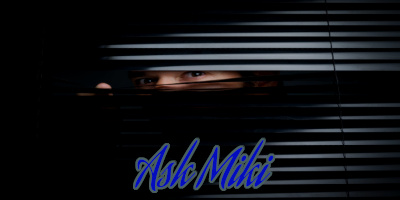
Consider my arm twisted. Just ordered one for £150, same price I paid for the Z11 Pro Max. Guess I’ll be returning the Formuler next week. Shame because I liked it but the lack of external storage for recordings is a deal breaker.
Good price, I paid 180 ![]()
Sorry for the late response, no notice from Troypoint. I never did get the Z11 working. Sent it back and ordered a Shield Pro instead and it’s working great.
I wish I did not switch from shield Pro to z11 Pro Max does anybody have a solution to get the external storage drive to record from Tivi mate.
I configured the drive to FAT 32 based on the Troy point video tutorial.
Formuler z11 Pro does have a option to format the drive.
I tried using the fat32 format external drive. No luck
Then I tried formatting The external drive using the formulerr z 11 pro max device and I still come up with the same results.
Failed to change recording folder.
I previously used my TV online 3 built into the formuler And that worked fine. I tried to Un install that app but that did not help either.
Anyone have suggestions please or is this still an open issue with using this Formuler z11 Pro Max device??
I tried for 30 days with reddit / troypoint posts & gave up the fight. Returned the Z11 & bought a Shield Pro. Why did you switch? Z11 is too locked down.
Guide doesn’t show this but you may need to grant Tivimate permission to access external storage to record
If Formuler doesn’t have “system picker” option you can’t record to USB external drive from Tivimate.
My Ugoos AM8 box has system picker so it can record to USB external drive.
Exactly this ^
Try formatting to ntfs or exfat. I know people say fat but I always have better luck with ntfs for recording.

