I have started researching this issue because of your post. It seems Amazon is on the attack! This is some info I am getting from other sites where this issue is being discussed.
Be sure to check that little checkbox isn’t filled in when you order. 100% Amazon will update it for you otherwise.
For those getting new units, DO NOT connect to wifi until after you’ve debloated it, else you be screwed!
Advice from a poster: “Pick any wifi available, do not enter password, tap back, you should now be able to bypass setup.”
Issues arise when or if you already have an Amazon device, like an Echo or a DOT that knows your WIFI password, and you leave the option checked on the purchase screen for the device to be shipped to you with your account information already applied. If this option is checked, then the tablet will be shipped to you with your WIFI password already known, and it will immediately connect to WIFI the moment you start setting it up.
The way around this is to disable your WIFI while you’re going through setup, and then don’t turn it back on until you’ve gone through setup and told it not to pull passwords from Amazon.
Don’t connect to wifi when you set it up. When you get to the wifi selection screen, choose any wifi, but don’t give it a password. Instead select back and return to the previous screen. A new choice will appear at the bottom: Skip. Then you can finish setup, turn on debugging and run the Toolkit to shut off OTA’s.
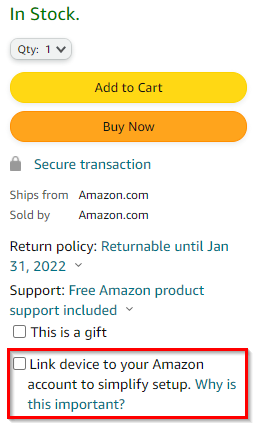
Yes you can restart without issues.