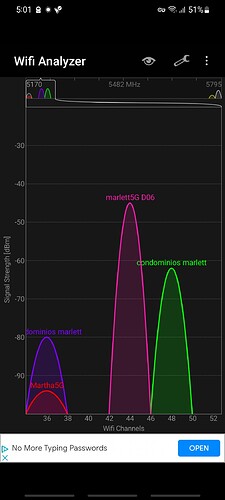Hi I have a new Fire Stick with appropriate Ethernet Adapter. Internet connection on WiFi is ok but I cant connect with the adapter. Checked cable (even bought a new adapter (dumb) I think its a setting on the FritzBox but Im lost here. Appreciate any help.
If it’s a max and you are using an ethernet adapter then if the ethernet cable is working and you’re plugged into the proper port on your modem then when you turn the Max on it will autodetect you are hardwired and not on wifi and auto connect to the ethernet.
Sorry I meant to specify it’s Firestick 4K, not Max
It should be the same. If the cable works and you’re plugged into a working adapter the 4K will auto connect. I’m sorry I forgot to mention an important detail. Some older 4k sticks may get “stuck” on WiFi, but this is easily fixed. Unplug the stick from power, and remove it from the HDMI port as well. Leave it sit for a minute or two. Plug the adapter into the stick with power and ethernet cable plugged in and then plug into your TV and turn it all on. Do not plug the stick into the TV usb port for power. Always use the adapter that came with the stick and plug it directly into “house” power.
Tried and tried again with various Ethernet adapters. Like a lot of people, I found it was pretty useless. The device, cables and HDMI are just not stable or reliable for a constant connection. Stick to wifi ![]()
![]()
I use the Amazon ethernet adapter on the Firesticks and never had one fail yet. Oddly enough the only time I had a customer reject one was because he didn’t like the 10/100 switch as he had 500 MBs down service and demanded the fastest connection he could get and that was via WiFi.
Tried so many, it left me demented ![]()
With the wifi specs of the 4K Max being so good, it wasn’t necessary to hard wire anyway, so all good ![]()
Exactly. I never use an adapter. Always been my thinking that the less connections you have the less likely you are to have problems.
Thats the issue with km2’s. Its faster on wifi than eth. Much faster ![]()
Miki…“Unplug the stick from power, and remove it from…” I have tried this and other restarts many times. I’m still stuck on WiFi. At least now I know this isn’t just a singular problem from my setup. Im almost ready to accept that ethernet just wont connect to the stick, although with tablet/ desktop etc no problem
I would be contacting Amazon and let them know you are having this issue. You may have a defective firestick as the process is automatic or should be.
Honestly think most of these Ethernet adapters are just not that great at being combination power/data sources. I’ve took a few part to investigate and the internal components and wiring are two steps below basic ![]() The data transfer rate is so low it’s almost impossible to test/read. Multi-meter tests on the power were also embarrassingly low.
The data transfer rate is so low it’s almost impossible to test/read. Multi-meter tests on the power were also embarrassingly low.
Only my personal opinion, I’d go with wifi every day of the week ![]()
Hello all and thanks for your patience in advance. I have pretty fast (150 Mb/s) download on my Nighthawk router at my Firestick 4k ,not MAX. It is not sufficient for streaming sports without constant buffering issues so I connected to Ethernet and it eliminated the buffering e en though the wired d/l speed I’d only 70 Mbps with Ethernet. I wanted to upgrade to the best Ethernet gigabit adapter so bought the UGreen recommended by Troy and even bought new OTG cable so I would e able to wire 2 systems at the same time. The new UGreen adapter is not getting recognized and I am sure I did all the steps suggested in this series of comments and ended up going back to the older adapter and am willing to give it all one more shot to work. Is there possibly a step that I am missing?
Thanks again,
Roy
Unless my memory is failing me the 4k stick only has 100 MB ethernet port speed. So if you were getting 70 with an adapter and a VPN then that’s plenty to stream anything. If at those speeds you still have issues I doubt it’s the stick, more likely your source. It’s impossible to remotely determine what is causing the buffering. Packet loss, line noise, bad connection, bad cable etc etc. WiFi is faster but can be prone to local interference from such things as a microwave or local CB or police radios. So if you were getting 70 MBs I’d stick with that. No idea why the ugreen isn’t recognize. Bad cable? Defective device? I can’t honestly say without being there.
Too many adapters and OTG cables are simply not worth the money. They are technologically very basic and when you factor in the power variables of HDMI ports and the Firestick devices, it’s more likely to cause problems. Until they incorporate a decent built in LAN on the Firesticks, I’d stick to WIFI.
Hey @banksent1 IMO…sound advice from @Miki & @KingPro but if you were constantly buffering using 150Mbps wifi & it stopped when you switched to ethernet, then that sure sounds like your device is having a reception problem…or your router wifi is having some kind of intermittent transmission problem. If possible, put your device & router in close, line of sight proximity with no appliances or obstacles in the way & test it. Miki also uses an app that is very handy to track wifi signal strength/quality…I forget the name tho. Your wifi can work well for you if it can be optimized properly for your home layout & you can find the reception sweet spots. My humble 2 cents…GL2U ![]()
Also…I agree that your 70Mbps thru ethernet with a vpn is plenty enough…
WiFi Analyzer
A tool I use before every firestick install.
So in this case I chose channel 42 to 46 for a clean signal. On the left you see that 2 ppl have the same channel so are likely to interfere with each other.
Roger that…I had it on my phone a while back & it’s rather handy for sure…& if all your clients rely on wifi provided by their building complexes…definitely handy for you ![]()
This topic was automatically closed after 7 days. New replies are no longer allowed.