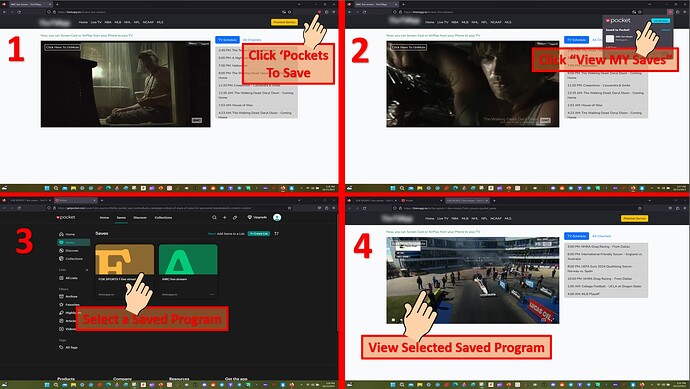how do you find favorites on the tvapp
I don’t think saving favorite channels is incorporated in this app.
it has a selection where you can store favs on the app just wondering where they went
Wow, I never seen it feature. I would have liked that feature. I only watch a couple channels regularly.
What browser are you using here Powerfader?
I think that was Edge, but I also use Chrome
Thanks. I wondered. My current browser Firefox doesn’t have anything to do mouseover up in right corner.
It’s invisible until you mouse over it.
I know. I phrased it wrong. There is nothing when I do mouseover in the right corner. I mouseovered all over! lol
Try another browser or use Google for your search engine.
It could be my uBlock Origin ad blocker extension. Gonna click it off for a second and see if anything appears there.
It still didn’t appear with it off. Tried another browser, Opera, as I don’t have either Chrome or Edge and it didn’t appear in it. Which is ok, don’t need it really.
Where it was stored on mine is called, Collections. It is located in the sidebar. When I get home I’ll look at it using Firefox and see.
Just simply CTRL + D to bookmark your favorite channel. If you have more than one channel then create a bookmark folder and add channel to that folder.
I can just do a small html page with links to the channels I wanted to save. It won’t show the code here, but it’s very simple and looks something like this. Each channel title is clickable.
This way it’s all on 1 page and I won’t have dozens of bookmarks.
TheTVapp doesn’t allow users to create an account and login. I think you will need an account to create a favorite list. Hope they will add that soon.
No problem. I’m good with my little html page. That works for me.
That local html page idea is genius.
Ok, I downloaded Firefox and here is what you need to do. You need to activate a feature called “POCKETS”. Pockets is like ‘Collections’ in Chrome. Then follow the pictorial below.
Thanks for testing that and showing the illustrations. You went above the call to prove how it could work. ![]() In my opinion saving individual channels to Pockets on Firefox will take up far more space and create more mess than saving the channel name text links to a tiny html page on my desktop. But your work with graphics to explain is always par excellance. Kudos.
In my opinion saving individual channels to Pockets on Firefox will take up far more space and create more mess than saving the channel name text links to a tiny html page on my desktop. But your work with graphics to explain is always par excellance. Kudos.