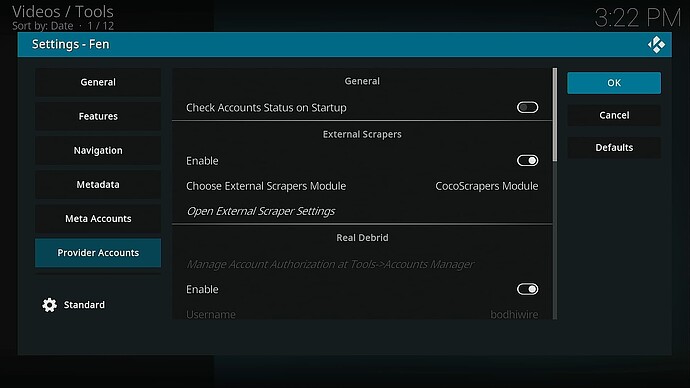Great work,thanks ,was wondering what was going on
Here is the updated Umbrella tutorial.
Let us know if you figure this out, I completely started from scratch 5 times and keep ending up in the same boat as you. I’m on a BuzzX5 Kodi 20.2 using aeon nox silvo skin. I’m ![]()
Edit: also using Orion and now no Orion links in Umbrella.
Also did this on a tablet, Kodi 20.2 with stock skin and Fen works right.
Happy to see that I am not alone. I also have followed Troy’s awesome instructions twice! And Continue to get the “FEN No Results” message. It appears we are all missing something somewhere.
Thanks for the support.
For those who are having problems, it’s because you didn’t click the OK button on right side of screen after setting Coco Scrapers as scraper to use. I did this myself in video that I am currently working on. We will make a note of this in screenshot guide as well.
After choosing CocoScrapers you need to go back into SETTINGS: Fen and choose CocoScrapers as the scraper and click the OK button to save it.
The famous “okay” button in Kodi lol. Make sure to do this in any menu ever when it’s there. Also, I already had FEN installed and all I needed to do was enable external scrapers and force close. Coco was already installed previously.
I think I’ve found the problem - at least mine. In Troy’s instructions at the setup under FEN > Provider Accounts MAKE SURE THE ENABLE STAYS CHECKED! I backtracked the installation and found that even though I had checked it originally it didn’t stay checked. yet it allowed me to continue with the Choose External Scrappers Module. Once I ensured the enabled stay checked it worked. Now I just have to figure out how to select a Real-Debrid feed.
How do you get back to the screen without uninstalling your build?
You are correct. Please see my post above about this with screenshot. We have also already updated our guide on the website as well. Thank you.
How do you get back to the Kodi set up screen without uninstalling your build?
Step-by-step video now available on the following page for setting up Fen on Kodi with CocoScrapers Module.
If you already have FEN installed you will need to install CocoScrapers Module and enable them. Refer to the following areas within the guide if this is your situation.
Step 2 – Install CocoScrapers Module for FEN Kodi Addon
Step 4 – Set Up CocoScrapers within Fen Kodi Addon
I added coco scrapers and the movie section of FEN is fine, but I have no TV links. IE trending movies shows a wall of movies, trending TV shows 0. anything under TV is empty.
Thanks
I’m getting error when I try to authorize real debris. See log
RD is down right now.
Log says repository add on universal scrapers does not have any directory.
So I guess this explains why fen and seren both went down. ![]()
I think RD is back up running again
Edit: Now it’s down again
I have umbrella installed on Diggs Zenon Nexus Version 3.4. Is it possble to install the CocoScrapers Module with in the build? Thanks if anyone can help!!
|### TEPHEN HUFFMAN stevhuff1@gmail.com|4:24 PM (6 hours ago)||![]()
![]() |
|
| — | — | — |
|to PapaS
![]() |
|
here is how i solved my problem.
opened Fen
went to tools
settings Fen
provider accounts
enable scrapers
turn on white circle
went to right and clicked on OK
9i had previously turned on enable scrapers but did not click the OK on right)
choose external scrapers module
select cocoscrapers module
see SUCCESS cocoscrapers module set as external scraper.
now when i select a a movie or tv show, streams load and will then play.
Hi guys. My issue here is when installing the Coco repo there is program addon but no video addon. So Where is Fen? It just doesnt show up. I haven’t been able to use it in awhile.