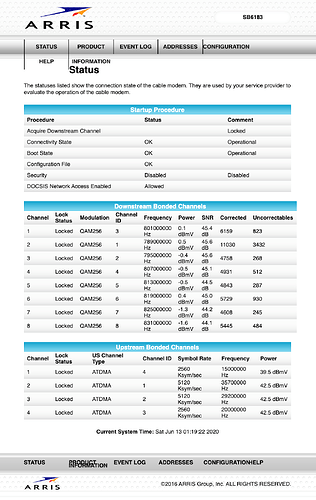Good afternoon all, My ISP provider is recommending a new ethernet cord to help with my internet speed. I pay for 500mbps and consistently get less than 50. The cord I have now says .5e which I thought was OK. Can anyone recommend what size or kind I should get? Much love and respect to the community.
I would find it unlikely that your network patch cable is causing you to only achieve less than 10% of your rated downstream bandwidth. What do speed tests look like on wifi? The same as through ethernet?
I’d start with going into the modem and accessing the modem’s diagnostic page to test the quality of your connection. You should have a docsis 3.0 or better modem for you speed profile, capable of 16 bonded down channels and 4 up channels.
Run the test and see if any of the channels are showing overly high uncorrectable errors. If some isolated channels are worse than all the others there can be a line quality issue. If all channels are showing high uncorrectable, you should address this with the isp as there’s definitely an issue, likely more serious than a bad splitter pole line. Perhaps an area node.
Your SNR value should be higher than 30db, but less that 70db.
Depending on the model of your modem, a diag screen could look like this…
Try rebooting your modem also. Sometimes, if they made a change to your speed profile, it takes a modem reboot to recognize the adjustment.
Make sure all connections from pole to house to modem is tight and free of water (splitters).
Thank you so much, can you tell me how to access the modem? It belongs to my provider.
I did reboot the modem with no success.
All the posts here have been on point. Cat6 is more of the higher standard now for residential applications, but even that is overkill for most. I believe it supports like 10Gbps, with 1gig speeds usually being the fastest in normal households. I dont think it is so much the 5e spec of the cord they are concerned about, but maybe there is an issue with the cord itself…i.e damage? That may be causing the extreme slowdown, or at least adding to the underlying issue.
Hey @Tippy…on a computer…open up whatever browser you use & in the url address bar type: 192.168.100.1 & press enter. If that’s the proper address for your modem/gateway (not sure of your isp or equipment model#) you’ll get a username/password box…Username = admin Password = password…press enter.
A page will come up similar to what mthr1 posted…I’m guessing you’ll have 32 Downstream & 8 Upstream Channels…post an average of your Power & SNR on the Downstream channels…then scroll down & give us an average of the Upstream Power. As soon as I/we see those numbers we can tell you if there is a problem with your incoming signal from the service tap from your provider. We can then go from there. ![]()
Also…have you tried your wifi? Where are you using ethernet cable…from router to streaming device or computer?
There is a lot of value information in the diagnostics pages that can steer your focus on what to troubleshoot with your provider. This direction can determine if it’s something that you can (or learn to) fix yourself or if a service ticket needs to be open for your ISP to take a deeper dive on where the root problem lies.
Transmit power values on your upstream channels can signify if it’s inside coaxial issues (high power) or if the modem power is too low in transmit plus a higher SNR, this can be problematic also (provider would need to investigate).
It would be helpful to see your event log also, which is a segment of your diag screens. It will help to see what kind, if any, T3 and T4 timeouts that you’re encountering. This could help your ISP trace down shorts in the line down the street, connection issues, or node problems.
Thanks so much for all the direction, I am at my second job but when I get home I will start working on this. Again thanks and I will update tomorrow.
Copy that…try your wifi 1st & see what you get with it. If good, then e-cable may be bad…if also slow, then checking modem/router would be wise. If you’re using their equipment, then I assume you have a gateway modem/router combo. More info on what the tech/isp looked at to determine that you needed another patch cable would also be nice. ![]()
Well I found out what was wrong with my internet speed, I tried to follow the suggestions and was way in over my head and evidently you can’t run a diagnostic on an Orbi router. Anyway a technician came out today and discovered they had never connected me to the fiber internet that I have been paying for a year.When he fixed it I had an upload of 298 and download of 327. Now five hours later I have a download of 203, upload of 126 without a vpn.With Proton it’s 168 down and 112 up. Does this sound good?
Depends on the speed/plan you pay for.
I pay for 500 but they had me connected to 100 which is what I originally signed up for.
Well, it’s much better than what you were getting prior to the the tech visit.
However, for a 500 mbps profile that you’re paying for, getting speeds in the low 300s, without a VPN engaged is not good. Optimally, you should be getting downstream speeds at 15-20% over what your rated speed profile is. At 500, you should be seeing down speeds around 575mbps+.
Your fiber speeds should be pretty consistent with no VPN on with each speed test. With VPN on, speeds scan vary depending on server location, loads, protocols, etc.
The Orbi doesn’t have diagnostic tools until the more expensive RBR50 models. Boo Netgear! Orbi was my first mesh trial. I didn’t like it. Eero was going to be my 2nd trial, until the Amazon announcement came ![]() . I lost interest after that and stayed strong with my trusty Arris modem/Asus router setup.
. I lost interest after that and stayed strong with my trusty Arris modem/Asus router setup. ![]()
Anyway - your speeds (at least downstream) seems much too low for a 500 pkg. These are both ethernet and wifi speeds that you’ve been getting?
A latency test would be helpful to see. Either use analiti speedtest without VPN will show ping. On a PC, you can learn how to perform a traceroute. (COMMAND window - type “tracert www.google.com” and post a screenshot.
I did the speed test with anality and no vpn. The ping is 11 with download 225 and upload 131. Below the results it says wifi phy speed 433 down and 433 up.
I don’t have a computer here at home to do the other test, I guess I should get them back out here.
without getting too complicated…you sound all good to go ![]()
You should be getting the full 500mbps. Connect a computer to your router/modem via ethernet. If you not reliably getting 500mbps to your router, there’s a problem they need to fix.
I will be calling them tomorrow. I appreciate all the help and advice. Love and respect to all.
@TXRon - If I were paying for that speed profile and was getting the “technician corrected” speeds that he’s coming up with in his post…I personally would not have a “good to go” feeling.
Either his modem isn’t provisioned correctly to access his 500mbps speed profile or there are still line quality issues at hand. Granted, his measured speeds are well acceptable (though he didn’t post VPN enabled speeds) for streaming needs, the prevalent issue here is he’s still not getting close to the speeds that he’s paying for.
@Tippy - I would also reboot the Orbi modem, if not already done so after they fixed your profile. Proper provisioning doesn’t hit the modem, in some cases, until a proper reboot is performed.
If you have another modem other than the Orbi, I’d test your speeds with that also. Orbi, despite being a docsis 3.0 modem, aren’t typically engineered for performance, but rather focused on broad coverage and backhaul speeds.