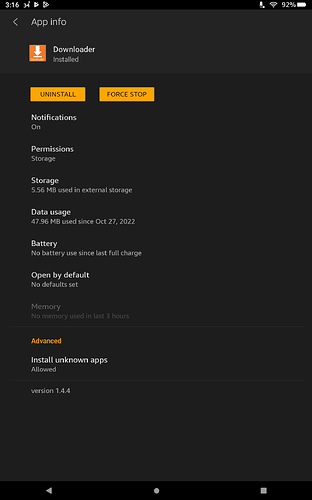Is it possible you got a corrupted copy of Downloader? Get the Google Play Store and download a fresh copy from there. I just did this on a Fire Tablet 10 (2019) successfully.
Do you have a file manager? If so, look in there and use the installer from your file manager. I use X-plore as my file manager and have installed many apps from there.
Hi, i have downloader on my fiire tablet but mmy amazon is not allowing apps from 3rd party sites , i.e,
Firetvsticks,
docsquiffy,
techdoctor etc.mabey i should factory reset??.why did i get a pop up
telling me my downloader is not compatible with this device when i have the latest version of downloader installed.
Just puzzling me ,when it worked originally on my tablet, and now when i try to download , the orange travel bar starts but fizzles out and dosent complete its journey to implement the download. Thanks for all your responses, Kind regards, Cloughie.
It’s probably downloaded just not installed. Look in one of your folders in your file manager and see if it is there. If it is, then install from there using the file manager’s installer.
Tbh, I don’t use Downloader all that much anymore. I either get the app from the Play Store, or I will look in Unlinked, or I will use my browser and go to the app’s webpage. If all else fails, I just a Google search for the app and download from a reputable site/source.
Hi, back again re a previous post regarding Downloader app.
I am very familiar with this app because i have it installed in several devices and never a problem downloading and installing 3rd party apps from several sites. My problem with my Amazon fire tablet hd 10 still not resolved.
I have installed latest version many times, when the app would not download and install apps i then uninstalled app and reinstalled it again several times , still would not download apps. The sites do appear but when i click on any app the app will not download. I just tried downloading the app from playstore after uninstalling it yet again, and the phrase came up" this app is not compatible with this device" so i downloaded with silk browser. App isn’t the issue, its not allowing downloads.Regards, Cloughie.
On the Amazon product you’re using the Google Playstore? Have you tried using the Amazon app store designed for Amazon products to get the proper downloader version?
I have experienced on occasion when using a vpn with Downloader it can sometimes create issues. Not all the time so I am not certain why it happens. Anyway, try turning off your vpn and try again.,
well…i just used downloader to install Aptoid TV app…took 5 minutes…ZERO issues at all. you may have to DEBLOAT that tablet of everything Amazon…that might be what’s causing your issues…just my .02…
Hi to all, i uninstalled downloader,
Then i opened up amazon appstore.
I then proceeded to download downloader to my fire tablet.
To my surprise a pop up appeared on screen with my 5 firesticks to deliver to.
No sign of my tablet on that list so i could not download.
I then went on chatline to amazon.
First person took all details(only answer i wanted was why did my fire tablet not appear on the pop up).
If it appeared i could have then downloaded app.
2nd person went through same questions as first person.
Outcome in the end he suggested to factory reset, but then app might still not download.
Finally i can install downloader anytime myself through other sources.
My problem is no matter who i install it from it still would not download apks for me.
As you all know lots of apps can be sent between devices i.e, easy fire tools, share me, send files to tv.
I do appreciate all your input and advice to my queries.Regards Cloughie.
Hi,I’m having the same issue with my Fire 10 tablet. I can download it but can’t download anything off of it. I’ ve tried dl it from apk pure also.
I’ ve enabled apps from unknown sources.
I guess i just won’t be able to use it. Unless somebody figures it out. I don’t want to remove my amazon things on my tablet, as i use my kindle and other amazon apps.
I just tested it out on my Fire HD 10 tablet. I downloaded an app using one of the TP Downloader codes and had no issues.
Fyi, my tablet is over 2 years old and I reconfigured it using the Fire Toolbox. So, maybe that has something to do with it?
Did you try downloading with the vpn deactivated?
Like many other owners of Fire HD 10, I am also very frustrated and disappointed that this bug has not been fixed. This App is a great tool to download programs from many different sources with ease.
Does anyone has any idea on a comparable tool that can do the same? … In any case, I am sure many of us are going to miss it !! …
As an Alternative…try typing in the same information into Silk Browser (or almost any browser) the same url that you would have entered for DOWNLOADER.
Try entering 250931 into Silk Browser…it will lead you to Troy’s Toolbox.
Other than AFT News, Downloader is unnecessary, but it’s handy!
Exactly. Even most file explorers like x-plore allow you to download/install apps.
Hi , regards to all, im going to have another go trying to get a fix for my downloader apk on my Fire Tablet 10.
I have no problem sideloading the apk to my fire tablet, because Amazon appstore and google playstore refused to download it. My problem is, downloader will not download anything, its redirecting any apks i try to download. (Redirecting… on and on.) So its downloading nothing. Amazon brings up a popup on screen showing this ,
Paddys 2nd , 3rd, 4th, 5th, firestick compatible
Paddys fire tablet 10 not compatible.
I do not want to factory reset because some of the apks i have just a shortened number for downloader thus this is why silk browser and any browser will not only accept urls. My other Samsung tablets never shows the Redirecting … logo. Kind regards. Cloughie.
Hi to all, after trying for a long long time i now can download and install apks from 3rd party sites. A new update for downloader enabled my amazon tablet to finally give me what i wanted. Thanks to all on the forum for the helpful advice you posted on helping me. As I’m late 70s it
take me a bit longer to understand tech stuff.
Another question i would like some advice on is,
Im looking to buy a good android box, was looking at the Onn box but if the storage doesn’t give me 32/64gb. I would go for a different brand. Any suggestions would be appreciated. Kind regards, Cloughie 1948.
You don’t really need DOWNLOADER. Use the silk browser and navigate to troypoint.com, locate the magnifying glass and open it (this is search), type in “downloader codes” and read Troys article. You can enter those codes in your Silk Browser just as easily as DOWNLOADER to navigate to the desired apk download. Try typing Troy’s code 250931 in the address bar to find lots of the basics. App Stores such as Aurora or APK Time are also handy. Use the site and magnifying glass to find a new world, it’s fun, give it a try.
BigDave 1947
Thanks for your prompt reply, my problem has sorted itself out so happy now that downloader installing what i need. Kind regards, Cloughie