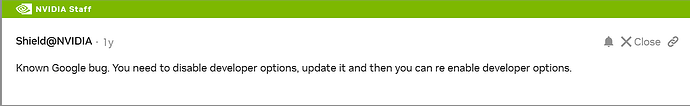Hi I have installed the Downloader app on a Formula Z10 device and I cannot seem to load any codes because there is a preset prefix of ‘http://’ which I cannot get rid of and which will not permit me to successfully use any of the apk codes which I want to download. Any advice about how to rectify this situation? Thanks!
I’m assuming you are using the “browser”, simply click in the url line and then use the back X to clear the https:// or instead of using the browser you can try “home” and enter your code.
Thanks so much for the reply, Miki. I will try it yet again, however, I have back deleted the http:// portion (it is definitely http and not https) and when I put in the code and press ‘go’ it changes it to http:// ###### (with # being whatever code I had entered, and it tells me that the address is incorrect. I believe I have tried it from Home several times with the same outcome. I am just trying to get rid of the preset so I can actually use Downloader on this device. Once again, thank you for your advice and suggestions.
Sounds like you have a corrupt Downloader. Back deleting the http:// should leave the cursor at the start of the URL entry line. Then it’s just a matter of entering the short code number and clicking go. It should not enter the http after that.
IIRC, this happened to me on a device and I just had to keep trying and it eventually took the downloader code without prefix.
I will see if this works in this case. Thank you for the suggestion.
Yeah, I thought that, too. But I have deleted and reinstalled Downloader and the same thing occurs after I delete the http:// preset in the URL entry line. I tried it again after your first reply and got the same response. It is a puzzle. I just wish there was a way of stopping the preset in the Downloader settings. I really appreciate your advice and taking the time to reply. Thanks.
Do you have this app installed? (Android System WebView app) If so, try updating the app.
The odd thing is, I checked my downloader on my Samsung s21+, 4K Firestick, KM2, and 2019 Shield Pro and everybone works exactly as I described. I have no idea why yours is different.
That Webview app caused a bunch of issues. One of which it screwed up Downloader. I finally fixed the issue by doing this. ![]()
Tx PF. Odd I don’t have any issues with downloader on any of my devices. If I do I’ll definately give your solution a try. May be because I have the playstore and auto update disabled. Again tx for the info.
In the Settings section of your Downloader app, do you have checkmarks in all three boxes shown there?
I didn’t have any issue with Downloader until I started messing with that Webview app trying to get it to update. Once I did get it to update following “thedroidguy.com” tutorial. that is when all the issues with other apps accessing the net (Downloader included) went whacky.
That is when I found the solution within the Nvidia forums and that solved the issue I was having with other apps and the Downloader app not being able to do a search.
The op’s issue may or may not be related, but it is simple to check.
That’s great info PF. It helps when a fellow insider has the same issue and has a fix. I’ve been wracking my brains and testing all my devices trying to get the same problem. Nada. So tx bunches.
That WebView app controls the access to the net (web). A lot, but not everyone, has been experiencing an updating issue with that app. I don’t think the developer is active on this app any longer, and it is a crucial app.
Such a shame a necessary app has issues and we have to search the net with a fine tooth comb to get an answer. But, as usual, someone here, like yourself, has the skills to track down the answer. Cudos. I think as I have updating turned off that may be why I haven’t had the issue and couldn’t duplicate it.
I have auto update and play protect turned off, but that doesn’t stop the notification that an update is available. I figured that since this app is crucial to accessing the web that updating it would be a good idea.
The app would stall out and not update. As long as that issue persisted. I had no problems with the app or any other app it controlled. It wasn’t until I did thedroidguy.com fix that I ran into issues regarding that app, i.e., Downloader not being able to access the web.
The Nvidia fix resolved the updating issue and the peripheral app issues.
Curious if you would check and see if you have a Webview pending update in the Play Store.
Also, the developer of TVBro has noted this issue of the MIA developer for Webview and the issues some are experiencing using it and offers an alternative browser engine , GeckoView.
I’ve used his alternative and it seems to work fine. However, I felt sticking with the now Fixed WebView app may be a better option. At least until Android decides to address their issue concerning their 3rd party app.
I have all notifications also turned off and never get any. That may also be why I bypassed this issue. Aha. You are correct, again. The Android System WebView is showing an update available for May 23, 2023. But my Shield is presently running fine so I’ll leave it. I did update vore services etc. though.
Well, if you do decide to use the fix to update it. Then make sure you take note of all the settings you reconfigure in Developer Options because they will all revert back to the stock settings. Not a big deal, but should be aware. Also, you will have to re-enable Developer Options like you did from the start click 7 times.
The reason I wanted it to update is because it would hang on when I would click Update All. Didn’t want to keep updating one at a time…lazy. lol
Good advice. I updated individually. Only 4 outbof 7 that I wanted, and yes I have about 15 to 20 settings modified in dev options so if I do it I will certainly have to make notes. Took me long enough to find out what each setting did. I can’t wait until I can afford the Samsung S95C so I can see what this Shield can really do. It’s almost criminal to have it hooked up to cheap stuff.