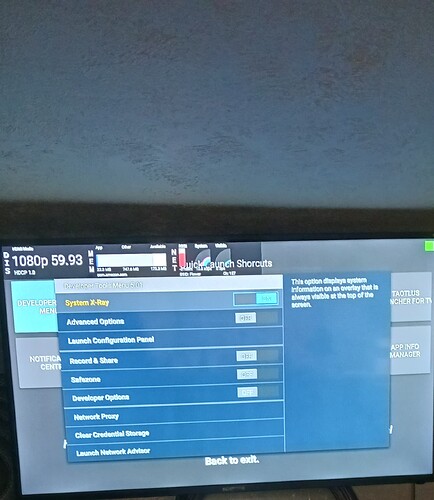Has anyone noticed that when opening the Developer Tools Menu app on Firestick 3rd gen and toggling on System X-ray that the area where we could see remote control info including battery percentage is no longer there??? If so how do I check battery life on my Amazon Firestick 3rd gen remote control as for some reason I haven’t ever received any notifications about remote’s battery life on this particular firestick? Hope I’m making sense. I ask as just pulling batteries out and testing them doesn’t work for firestick remote as batteries might show great in tester but still might not have enough power to power remote??? Thank you and please advise. Oh and Happy Mother’s Day to any of you who are mom’s!!!
It should be on the top right side of the system x-ray. Unless you haven’t scaled your display. Then it might actually be right off the screen. So check your scaling in sound and display settings.
Hello, and thank you. However, I know where it’s supposed to be and it’s not. It used to be there but it hasn’t been there in months. I see an area that is and has been blank for months now and that is the same area remote control info was. I took a pic so u could see what I am and have been seeing. Please see image.
They may have issued an update. I don’t have my max installed at the moment. Originally it was top right on the header. A later update you opened x-ray and scroll to the bottom and a remote should be there and the colour will determine the power level.
But at any time you should be able to go into the settings, remote and bluetooth devices and then the remote. But that usually just shows ok or low. Not a percentage.
Maybe it’s in Advanced Options?
Ya it’s in there somewhere. I just don’t have time to fire up the old Max to go through it and find out where they moved it to. Kinda like the dev options that got moved. They’re still there just moved.
Hello, just so y’all know…I went thru every line item I could toggle on and look at. It’s not there. I was just hoping someone here knew what the answer was or knew how to fix it. It’s just frustrating. Anyway, thank you! If someone comes up with something please share!!! Please please and thank you!!!
I’m researching but haven’t found anyone with a similar issue. If I get time I’ll fire up the old Max snd see whst I can find. Nothing on the net though.
@Miki, Hello and thank you! And yes for there being nothing on the internet about it! I looked and looked and then looked again over the past several months ![]() That’s when I thought I would ask here. So if u do find something even if it’s nothing or no answer, I would still like to know, please! Thank you for the effort. I do appreciate any help. Looking forward to whatever you may find. Again, Thank you!!
That’s when I thought I would ask here. So if u do find something even if it’s nothing or no answer, I would still like to know, please! Thank you for the effort. I do appreciate any help. Looking forward to whatever you may find. Again, Thank you!!
Once X-ray is enabled you should be able to scroll down the screen to the bottom and you will see a picture of a remote in 3 different colors, green is full, Orange is between 50-80% charge and Red is run out soon. Like Miki said, but I can’t verify as I don’t have that stick.
Hello, did you see the pic I included with my original post? If you didn’t I will include it with this reply. Unless I need to do something else, there is nothing at the bottom of the screen.Thank you and see pic (if you want).
4K Fire Stick has it, 4K Fire Stick Max does not.
@Cinema12
Hello and thank you for replying I have a fire stick 3rd gen, so maybe it’s like the 4K fire stick max?? Meaning there are devices now that no longer show the remote control status? Boo hoo. Maybe you are right and that is disappointing! Thank you for sharing what you know with me!!! You have a great day.
If it’s any comfort I use my Max and Lite everyday for 2 years and have yet to replace the batteries.
You can find out if the battery is ok, you just don’t get a %.