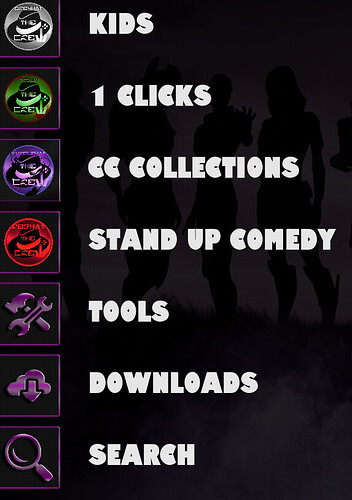I’m using kodi 19.4 Aeon Nox Silvo skin and trying to create a search menu item to search a specific addon but without success. I would to create a search movies option with results displaying in the main window without going into the addon. Can anyone point me in the right direction?
I’m not sure I’m understanding the question fully but if you are looking to search for TV Shows or Movies just about all the Addons have this. For example here is The Crew Addon. It’s at the last choice. Choose search, type in what you are looking for and it spits out the results
Thanks for the response. I have no problem with the method you described as that’s how I usually do a search. I’m trying to create a new menu search item that uses Serens search feature and displays the results without going into Seren. I was able do this for Seren most watched movies but not with the search function.
You can set a location on the submenu to access search directly in the aeon nox skin settings for whatever addon you want.
Skin settings >> setup the aeon nox main menu >> on the left side scroll to which section you want to add it to then scroll right to Manage submenu, click it there you can add search on left side then scroll right to choose item for menu and follow the prompts, 1st scroll down to addons and click it then scroll down to Video addons then scroll down to Seren and click it then scroll down to Search and click it then click Create menu item to here.
P.S - I’m using Kodi 20.1
Have you tried adding the search link for (whatever addon) as a Favorite? Then using that link from the Favorites to add your main menu under the skin settings and home menu items?
Also, using the addon called Super Favorites gives you a lot of extra options. Diggz makes great use of the Super Favorites addon for his custom setups.
Thanks. Will look into both options this evening. Been thinking of trying the super favorites route if I can’t get it to work. My ultimate goal is a lighter setup with less addon bloat from builds.
Tried several options without the result I wanted. If i use choose item for menu or change action then seren search opens which is not what I want. I was able to create a widget that will populate based on a search. The problem is that widget auto populates on kodi startup so soon as kodi starts I get a search window. Need to figure out how to delay this action until called.
I am now really unclear on what you are trying to do here. @PapaS provided correct instructions if you want a shortcut on your home screen to open up the search box in Seren. It should only open when you click on it, and you still have to type in what you’re searching for.
Are you instead saying you want a widget to run automatically and show movie posters for your search results when Kodi opens? That would be an entirely different thing.
Or are you saying you want to run a “saved search” using a shortcut? For example, if you want to search for “Star Wars” by clicking a shortcut and not having to type in the words. If that’s what you are trying to do, I think there are better methods and you’re wasting your time.
I want to add a shortcut that opens the search dialog box (where anything can be typed) on top of the home screen(not a shortcut that open the addon then the search dialog) then display the results on the home screen. I want to use serens search function without going into seren.
Yeah, that’s what he provided above. Maybe you just needed to go one layer deeper on where you pointed the shortcut. I’ve done it with the crew addon and it works.
The solution @PapaS provided partially worked. The search is in a sub menu, displays the keyboard but then shows the results in native seren. Once I back out the search no longer works. Wish I could see the code on how seren displays search results.
Too late tonight so will retry tomorrow.
I think you’re making this more complicated than it needs to be. The search has to open in Seren. You have to use an addon to complete a search. I don’t know what you mean by “back out”. If you close a search then you have to do a new search again. You need to be really detailed in explaining what it is you are trying to do and what is going wrong. I get the feeling whatever you are trying to do is probably not possible.
I completely agree @Jayhawks659 that I’m making this harder than it needs to be. So I setup the submenu search as explained above. When I click the submenu the keyboard is displayed and the search results are displayed. We are great to this point! Now I click the back button on the remote to exit the search results and go back to my homepage. I select the submenu item again to do a new search but the keyboard is never displayed and the previous search is displayed. Off work today so will be spending some time on this.
Gotcha, I understand now. I just checked my setup with the crew. When I click on my sub menu shortcut to search movies I have it setup to point to the page within the crew where you click on “new search”. It does not automatically begin a new search. Try doing it that way. It only results in one extra click. But when you click the back button to exit your current search it will bring you back to your page with your recent searches. Then you’ll have to click back again to get to the home screen. So really, it’s two extra clicks in total. Not a big deal.
I added another submenu setup like yours, restarted kodi and now my submenu works as I expected it to. No idea why but it’s working! Thanks for all the help!