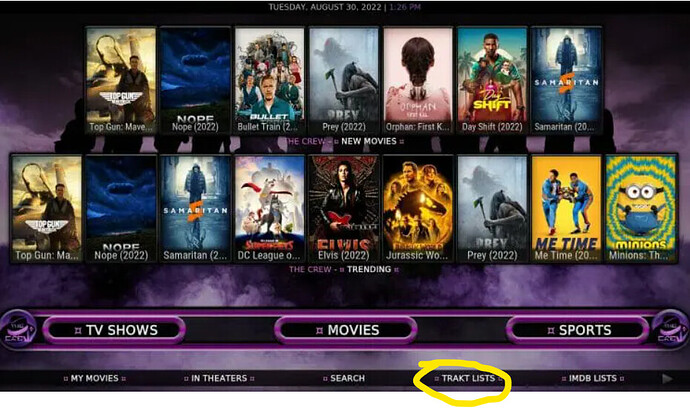I read all the info from Troy on the CrewNique Kodi Build. Going to try it but wondering if it can be linked to trak?
i just asked the same thing… but i typed way more then you did…lol
I saw that but I can’t figure out how to add trak… I can’t follow Troys guide because it is thru Kodi and now that I added this build, it’s the default when u open kodi
what a lovely picture… did you know that it leads to lists of stuff that ISNT my list of shows or movies that i enjoy?
or even to let e LINK my account so that picture isnt much help but ty.
lol horse … it seems we on the say timeline when we read the forums…lmao
Should be fairly easy. I don’t have that Build but the Build I use has an section where you authorize Trakt (much like you authorize RD) one time and your Trakt Account is synced across all addons. Back in the day with a lot of Builds you had to individually authorize Trakt in each addon in the Build you wanted to have Trakt synced but now more of the Builds are set up to just authorize in one central location. It really depends how the Dev sets up the Trakt integration
cant find a authorize point on build
I’m not sure what addons are in there but have you tried going into the settings of any of the Addons to see if there is a Trakt Section in there where you can authorize Trakt for the Addon?
ty i just found it under the crew addon… how i missed it before is amazing
for horse that is on main screen under apps/video addons/ crew/tools
p.s seems that ghost and chains addons have there own trakt sign on also
Thanks for letting me know… I’m not sure how to get back to that screen… I guess this build is a little much for me … I’m use to being in the Kodi main screen and picking which add on I wanted to go in. I can’t get back to the main Kodi screen
when you first start kodi you on the “main screen” click it left to you are highlighting app button and click it… next screen auto sets you on video addons… click right till you highlight the crew addon ( its purple) click it then go right again and you will see trakt authorize … works the same as standard kodi they just made it look pretty and mode buttons around without giving you a manual … for linking it to ghost replace apps button with ghost and when you click on it look for trakt button to click on to fill it in