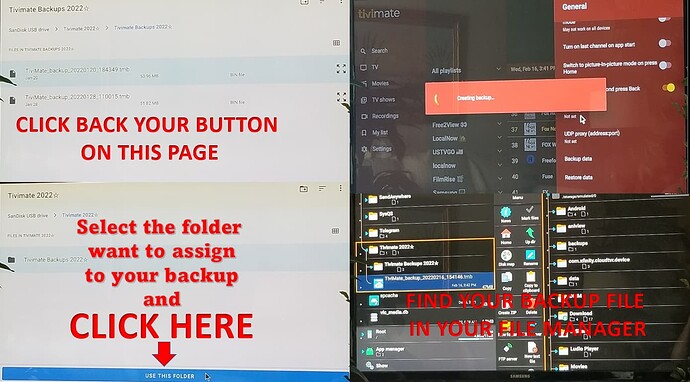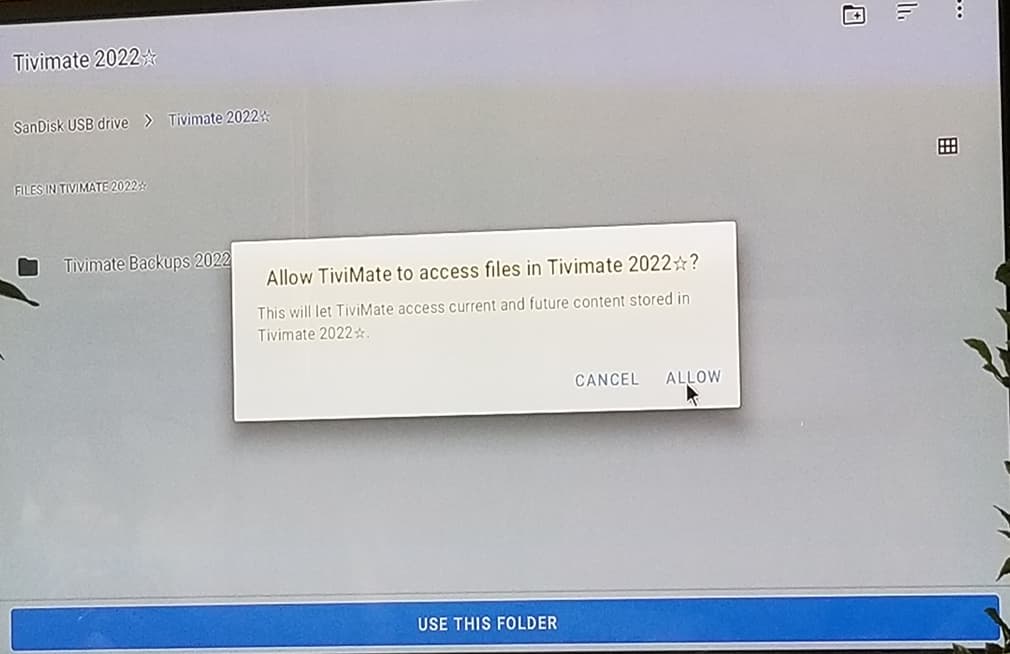Like a lot of you out there I also went through the recent headaches of the Nvidia upgrade issue. With the help of many of you i was able to get up and running while waiting for the bug fixes that have finally been released. One of the things i did while waiting was uninstall Tivimate from my USB drive, since i was unable to access it, and reinstall it on my internal memory. That got me up and running again. Yesterday i did the new upgrade from Nvidia with the bug fixes and usb storage issues. All seems to have gone well…except I’m unable to create a backup file for Tivimate. Do i need to install Tivimate back onto my external usb drive to do this? I have ES explorer and X-plorer apps but not to familiar on how to use them. Any help or suggestions are appreciated. Also, is anyone else having this problem?
Shouldn’t matter whether it’s installed internally or externally. It’s the storage permissions that matter. When you go through the settings in Tivimate is the option still there to backup? Does it give you an error when you try to do it? What exactly is happening?
Use the system picker in settings>backup
Use system picker for recording, too.
The new 9.0.1 nVidia update still has not fixed this issue.
Thanks. What do i do when i enter the System Picker? Not familiar with that option…is it self explanatory?.
It pretty much hunts around in your file explore and looks for useable spots. What I did was create a folder when the prompt came up, but you can select any folder that will be displayed on the screen prompt.
Don’t delete your old file where it was normally. Sooner or later, they will get around to fixing this and then you can go back to normal.
Settings>Playlist>General>Backup Data>System Picker>then follow the screen prompts.
This topic was automatically closed after 7 days. New replies are no longer allowed.