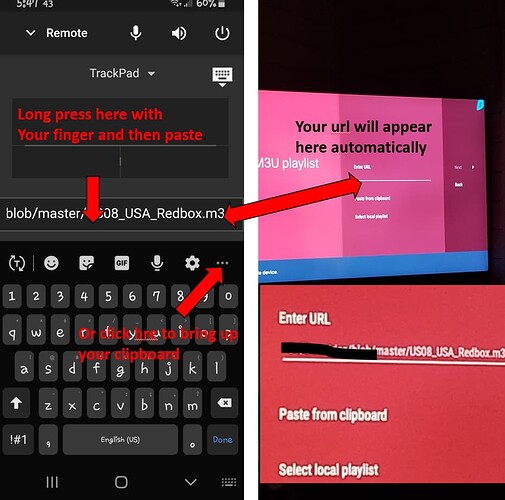is there a way to copy and paste m3u lists from github to ip smarters pro?
those lists have really long links.
thank you,
quest
Sure,…use the fire tv mobile app. Open on your phone, copy url to your phone and paste into url line.
When you open the app you’ll get a prompt to connect to the firestick, use keyboard top right. The hold your finger on the line and paste.
Here is another option too. I have been using it, works well.
I use the Nvidia app, or the Bluetooth Keyboard and Mouse app.
Just copy to your clipboard and then bring up the on-screen keyboard and paste it. As soon as you paste it will appear in “enter URL” area.
I have used this method using my phone and tablet to transfer a m3u and epg codes many, many times.
hi, i copied a url to my phone, but i’m unclear where to paste. i have the remote app.
quest
I use my Nvidia app to connect to my devices. Once you have copied or saved to your clipboard. All you have to do is connect/pair your remote app to your device and then long press using your finger on the keyboard space and then select paste. If you copied it to your clipboard. Then just click on your clipboard and it will appear on your device. Just make sure you have the area where you want the url to appear is showing on your device.
If you are not using the Nvidia app. Then the Bluetooth Mouse and Keyboard work pretty much the same.
The pic is using the Nvidia app.
sorry i’m having a hard time with this. i have a firestick 3 and iPhone 8.
on the phone i can copy an m3u. i want to copy and paste to ip smarters.
i just don’t see a paste option. maybe i’m pressing on the wrong spot?
If you can’t bring up your clipboard. Then press and hold on the area where your typing appears. When you see the pop-up saying paste do so.
This topic was automatically closed after 7 days. New replies are no longer allowed.