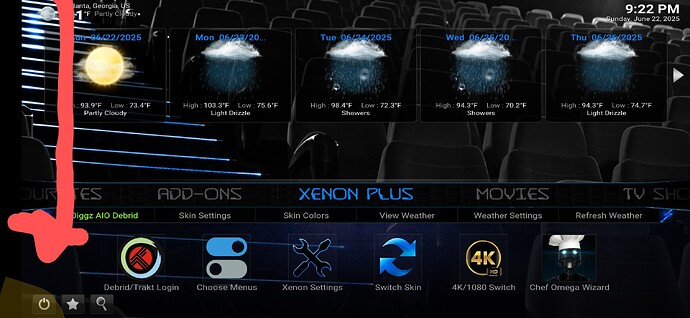I have just downloaded the Diggz build to try out and am having problems finding out how to close it down
I realise that is the normal shutdown button, but it doesn’t do that on my set-up. Depending on the section I am in, it just takes me to an item in it and the only way to close Kodi is to force shut it. I have been through all the menus and can find nothing to do with closing the program and now I don’t even have the 3 buttons on the bottom left.
Without any visual of what you mean i am not really sure how to answer.
Did you go through the whole set up process in the setup wizard? Meaning setting up the Logins (addons, debrid and trakt) and selecting a build/skin (xenon, xenon2, fenflix etc).
If so, where in the build (which one) can you not navigate to shut down?
Is the Home button an option?
o