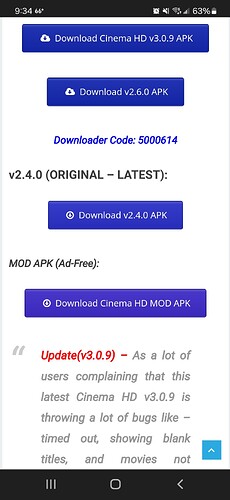My current version of Cinema HD is 2.5.1. When I open it up, I’m asked to update to 3.0.9 and I click install. Nothing else happens, normally another window opens with the option to cancel or install. This is not happening. I have tried to update with my vpn on and off and I have cleared the cache. Any advise is appreciated.
How to Install Cinema HD V3.0.9 on Firestick/Android Box (2024) (troypoint.com)
If you follow this guide, it should get you updated. I’m assuming your currently trying to use the internal Cinema updater (which isn’t working). Try using this updated APK and should prompt you to update it.
4 Likes
sometimes you have to remove existing version then load latest
I uninstall cinema and used apkte to download new version but it only downloaded the same 2.3 version do you know why
Maybe you could try the downloader code in the main website to see of that gets you to the latest version?
I just wish the new version would let you sign in to subtitles account