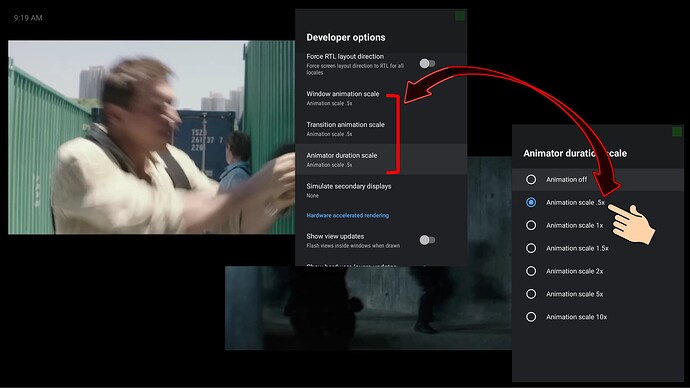Originally published at: https://troypoint.com/firestick-googletv-animation-scale/
This guide will show you how to change the animation scale on Firestick and Android TV/Google TV systems. Changing the animation scale speeds user navigation within the launcher. Switching between pages and menus within the launcher will be much quicker once you make these changes. You will notice a big boost in performance on your…
I noticed an issues on the page… the helpful commands at beginning of page.
Each one starts with abd… which isn’t part of the command line to input. so, this needs to be edited out, so others don’t make same mistake.
ADB Commands for Firestick Animation Scale Settings
Update: you should be using 0.5 instead of 0.0. See updated video above for changing existing settings quickly within ADB Shell Remote App.
adb shell settings put global animator_duration_scale 0.5
adb shell settings put global transition_animation_scale 0.5
adb shell settings put global window_animation_scale 0.5
Thanks
In the screenshots it shows the exact commands to type.
Also for those wanting to venture into the built in developer options on their Firesticks here are the instructions. ![]() Read it all.
Read it all.
Yes it does. But the other should be corrected also. That is the point of the message.
For those not wanting to read the instructions in their entirety or watch the vid you’re certainly correct.
Have a Merry Christmas and a Happy New Year ![]()
![]()
I did watch on my pc first. Then I came to living room and looked at the quick links for what they are supposed to be.
Apparently you don’t understand that and prefer to leave bad information posted.
When it didn’t work, and rechecked everything i scrolled further down and got the correct information.
I don’t wish to argue with you, all I’m saying is the instructions are in there correctly, and if anyone goes through the Vid,as well as looking at the screenshots, from beginning to end then it’s obvious, or at least it was for me. I’m glad you got it. GL2U.
I don’t wish to ague either. However, in the video he posted that he would have those links posted where he has. They just need a simple correction that would take less time than our banter back and forth.
That is all I am pointing out. Not that the whole page is messed up. Just the top where he posted the shortcut.
Thanks @NomadDave I just made that change.
I changed the selection delay on my firestick but now I can’t use the cursor it only moves around in a square so can’t select anything. Does anyone know or have the TROYPOINT guide that shows you how to change the delay. I need to reset it to .5 sec not 0. There was a guide on how to do it but I can’t remember what to type in to get the link to show me how to adjust. Please help
I’ve never seen input delay in Developer options. Are you perhaps referring to
Window animation scale
Transition animation scale
Animation duration scale?
That’s exactly what he means I have the Troy post of u want it I had to search emails back to 12.11.23 glad I archive them?
Easily found using the site search. I was simply waiting for clarification from the OP.
Gotcha sometimes if u don’t have exactly worded search comes up empty while I got you just what to express how greatfull I am to u n Troy I really do appreciate you guys
Hopefully it helps.
Yes that’s it thank you