I have searched the site for CetusPlay but I am unable to find any results - Even when Googling “cetuspaly troypoint”.
I have successfully installed CetusPlay on my Samsing Tab8, but I am unable to install the App on my Sony Android TV, onn. 4K, onn. Stick, and Fire TV Cube.
When I try to find the App on the Play Store, I get a message saying “CetusPlay Remote Control by CetusPlay Global isn’t available on Google Play on this device”.
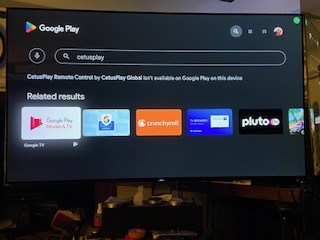
When I try to find the App on the App Store, I get a return - But when I click on any of the Cetus results, I get no CetusPlay in the results.
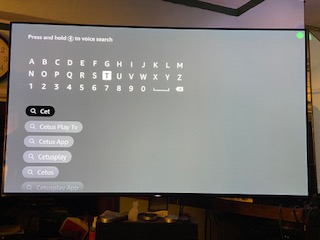
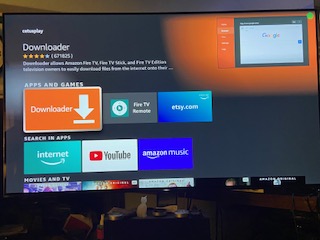
If anyone knows how to get CetusPlay installed on Android devices or Fire TV devices, please let me know.