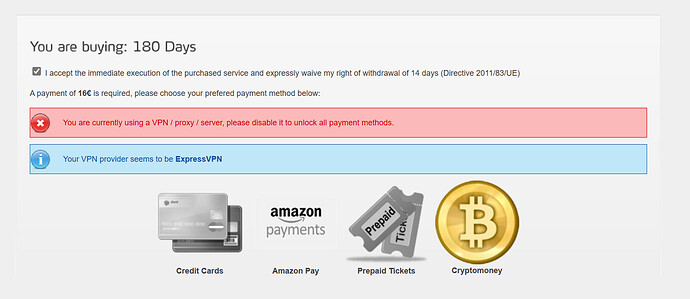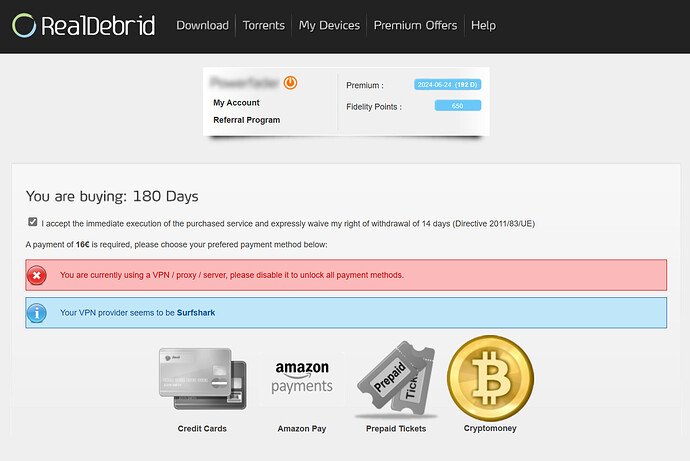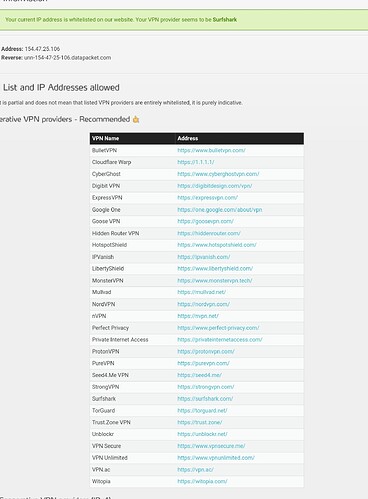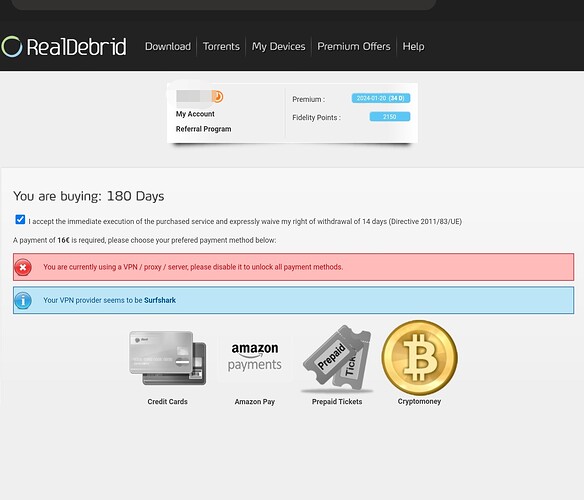want to renew real debris account, have 20 days left but want to renew now before it expires.I click on the 180 day option but the payment options do not pop up.Why, because I still have 20 days left? Do I need it to expire first or is it because I still have days left. Am I doing something wrong?
You will need to disconnect your VPN before you try to access the Real Debrid payment options.
Yes I just got 4months that’s how long I’m at this. You might need to use a card that can go internationally .
Just use Amazon Pay.
ok thanks I’ll try it
Ok thanks for the help
I turned off the VPN and it still doesn’t show the payment options ,I want to useAmazon pay
I turned off VPN but still doesn’t show payment options, want to use amazon pay that’s what I used in the past but for some reason it’s not showing the options likevyou have in your response.
After reading this post I decided to renew my Debrid seeing as I also only had about 15 days left & had no issue, payment options were available. I did have to enter a code sent to my email to log in, first time that has ever happened.
Maybe your browser is blocking something. Try another browser, or try on your tablet/phone and see if that is different?
Maybe VPN caused this to happen a lot of websites dislike VPNs.
After verifying that your vpn is off, try exit and reloading the site and try checking out again - even with the vpn on, it should give you a limited number of payment methods, but you won’t see Amazon pay or credit card.
I usually always order up my renewals on my phone.
No VPN was off, they won’t even take a payment without turning off VPN.
I’ve noticed the “turn off the VPN” comment a lot and just want to pop in and mention that when I go to my RD on line account I never turn off my VPN, and I think that’s because my VPN is one of those on the “Approved” list. Even after logging in my location and address are shown and are those of my VPN. The only extra step I occasionally encounter is the “Captcha” puzzle. I renewed my sub for another 6 months to June of 2024 using my CC.
I forgot to mention, like @mthr1 I do this on my phone every time. I keep the 2 shortcuts there.
I get this same notification whether I use Surfshark or Express VPN. In both cases I had to validate a code RD sent to my email address.
I think this is something new because I don’t remember needing to turn off my VPN before. But heck, that was about 6 months ago and I can’t even remember what I had for breakfast. lol
I know LOL,I did this like 6months ago and don’t remember what I did.But I’ll either keep trying or wait till it expires and see what happens ,but thanks a lot I’ll keep you up dated.
Hey you guys are going to KILL ME LOL.
I forgot to check the box where it says a Confirm the info so the payments never showed up. You check the little box and the payment methods showed uo. I want to thank all of you for your Grear help,ALL IS GOOD.
Thank u power fader I didn’t check off the little box just below “you rebuking 180 days” DAAAAAH
As with Proton, Surfshark and Express (as @Powerfader has tried and encountered) are also on their cooperative approved/recommended list. However, you didn’t get the vpn message before checkout, while some of us still do.
You’re spoiled.