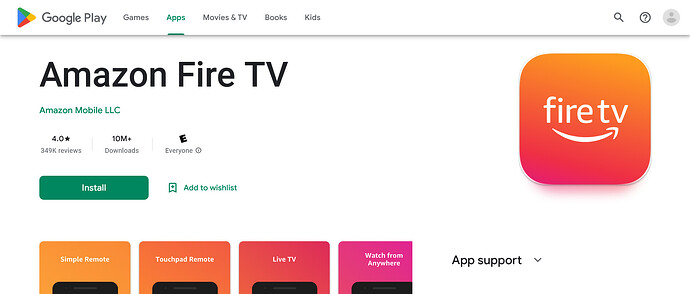I’ve granted permissions in android security . Yet it seems that I cannot establish a connection to the server. It hangs at “connecting”. My Internet speed is 296mbps. Is anyone else having a problem installing from the toolbox today ?
Just tried downloading a fork and it took all of about 10 seconds, so everything seems fine here @PiratePete. Good luck ![]()
Try this downloader code. It has no redirects. 902773
Thanks so much. Wife just took over the TV so I’ll have to do it later. ![]()
I’ve found another onn TV box last night lol. Became my project for today. I’m putting 3 Kodi builds on it and nothing else ![]()
What 3 Builds? Now that I got plenty of space on the ONN Pro I might install another Build or 2 as well
So far I installed Crewnique. Not sure what’s next. I’ll takey time poking around in different wizards .
So I ended up uninstalling the downloader app and reinstalled it. Working perfectly now. Thanks for helping me guys. Happy streaming ![]()
Check out the Grindhouse Builds. I’ve been using their Builds for over 5 years. The Dev is on top of it. They have about 15 Different Builds for KODI 21. Mostly the same addons just a different theme.
Hey @MarkxG while you’re filling up that onn device why don’t you put a stremio in it! ![]()
Thanks Mark. Is this still the zip url? I have a bunch of zip urls saving on my phone
http://grindhousekodi.tk/repo
Nevermind. , I see the to has been changed for us
Ehhh. Been there done that. I’ll pass
I am having big problems trying to land on the Kodi update. My firestick remote keeps missing the “download”. I tried to install a mouse but apparent it isn’t working anymore. I am a little frustrated so I gave up. Any assistance would be greatly appreciated. Thanks!
Okay I will give it a try and let you know. Thanks very much.
I may have downloaded the wrong one as it is not free.
I uninstalled the first one and installed another one which works great. The only problem is the same thing. I can’t get it to land on the download. It moves quickly left, right,up and down. Now I am really frustrated. Thanks anyway.
I myself use a wireless mouse and plug the receiver into an OTG cable
I will have to ask one of my sons about this OTG cable and how I can connect it to my wireless mouse. Thank you so much.
It’s basically a splitter wire where one end plugs into the power wire, then the top end one goes to the fire stick power port and another has a USB port in it where you plug the receiver for a wireless mouse.
This is the OTG cable that you need:
AuviPal 2-in-1 Micro USB to USB Adapter (OTG Cable + Power Cable) for Fire Stick, Playstation Classic and More - 2 Pack Amazon.com
Now, if you don’t have a wireless mouse then don’t buy one just for that. They are not cheap. Buy this mini wireless keyboard with a track pad instead:
EASYTONE Backlit Mini Wireless Keyboard with Touchpad Mouse Combo Remote Control with Rechargeable Li-ion Battery and Multimedia Keys for Android TV Box HTPC PS3 Smart TV PC X-Box Linux Windows MacOS Amazon.com
Let me know if you need any help