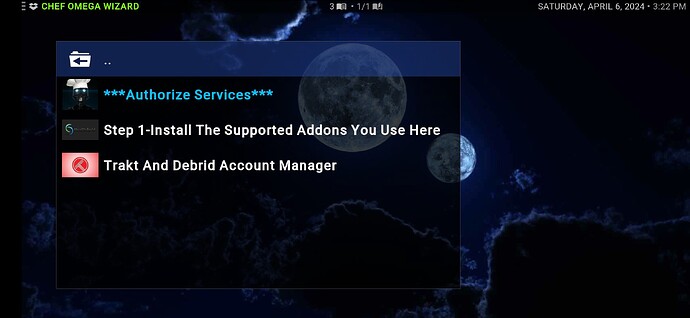Authorizing add-ons manually / individually on a build is a JOB! Is there a method of doing them all at ONCE! I’ve looked through the ‘MEGA’ KODI thread & I haven’t yet found anything regarding same! HELP!!! Thanks fam!!
Are you talking about authorizing Trakt or real Debrid? for the Build I’ve been using for over 5 Years RD only needs to be authorized 1 time. for Trakt it has to be done in each Addon. Honestly I’ve done it so many times it takes only a few minutes
There is an addon in the the Build i use. Its called Account Manager. You are able to authorize and synch all of your addons at one click of the button. Very handy.
It needs to be done once for RD etc and once for Trakt.
Of course if you add an addon later you just need to resynch and the new addon will get included.
The author is Zaxxon709. The version is have is 2.4.9
I have no idea how it is set up and add to kodi. It comes with the Diggz builds. But this info could help you get started.
Hey Miki! Hope all is well! Thank you for the the FYI! GREAT!
Thank you JPM69 (does the JPM stand for JPM ( as in the billionaire family any relations) Thank you so much for ur timely reply! So, I should use it with Fen-light for example and similarly with a add-on forTrakt? Appreciate you JPM
![]()
![]() i wish. Just my initals. If it gets me a billion dolllars I’ll take it.
i wish. Just my initals. If it gets me a billion dolllars I’ll take it.
Not sure sure how to use it with other builds. All i know that the way it is set up on the build i use. Once you install it try to authorize your rd and trakt accounts. Once you do that go back and synch accounts. All your addons should have authorization.
Your welcome for the help.
Yes, I was MarkxG!Thank you for ur feedback! Up and running! Didn’t know I need to do each
add-on separately for Trakt…that’s for the FYI! I thought the application handled all of this the same way it did for Real-Debrid! I did one by hand first with RD y Trk!. Thought once U authorized ONCE…the 709REPO U were go to go with any other add-on!!
If you use Account Manager you wont need to sync Trakt for each addon individually. It should look something like this.
As you see you have the option to synch all the trakt accounts with one click.
Deleted
How do I find account manager?
Look at Mikis post above. I’ve never had to download it. It is already in the build i use.
JPM69…thank you, but I’m a bit confused! So the pics U uploaded (THANK U) are from the actual account manager that shows up as an add-on once you install this or is this from my Trakt page/dashboard! Do I need to manually install Real-Debrid & Trakt in one add-on first or once I install the acct manager add-on this is what I will see with the add-on?
If U have the time would you be will to give me a step by step as to how I just sync all of the add-on with Real-Debrid & Trakt! I would appreciate the help and the lack of hassle! Btw, which build are you running? Is it very stable and as inclusive as the SUPERMAN build?
I’m off to church for an hour & then Sunday dinner, but I’ll check back ASAP! Again, would really appreciate the ‘Hand-Holding’ if you have some spare time! Thank you again!!
No problem NB. This is how Account Manager shows up on the build I use (Diggz). I cant compare it to the SM build as i haven’t used it. But ive been using Diggz builds for a while.
I can say it is a popular build that many people like. However, the current build available for K21 is a little different in look and feel from their previous versions. But apart from that it seems to work well. The screen shot you see are from that version on my phone.
If you download Account Manager and use it on a different build i cant guarantee it will look like this as the Diggz Developers may have tweaked it a little. Not really sure.
As far as adding RD and Trakt to your addons. You would just click the links titled “Authorize” RD Or Trakt . From there you get the code to match with your account and allow from their websites. As long as your addons were already on kodi you should be good to go. You can always resynch your RD and Trakt to make sure.
I probably missed something but let me know if you have any questions. I’ll try my best. But i am not an expert either. I learn as I go too.
I added the Account Manager to your SM build. I was right. The diggz people have set it up to be a little more.user friendly in my opinion.
Juat make sure after you download the 709 repo you go to Services to find the Account Manager. Then add it to your Favorites so you can find it in the.build.
If you.have trouble finding it go to addons and addons browser and select my addons amd All and it should be there.
Hi JPM69! I had actually installed it before U sent the above to me, & I think you’re right! The folks who developed ur build tweaked & upgraded the add-on! I like yours much better. I did however find basically the same means of syncing all of the the add-ons with trakt and RD!Again, I like yours much better! Mine is so sterile! ![]() Thank you so much! Is there a way to send U a private message? I’d like to ask U a few questions about the build you’re using & don’t want to generate a post unnecessarily if that would be okay! Thanks again!
Thank you so much! Is there a way to send U a private message? I’d like to ask U a few questions about the build you’re using & don’t want to generate a post unnecessarily if that would be okay! Thanks again!
Hi Newbie, you can send me a message by clicking the icon of my name. A blue messagw bar will be there.
Two quick things.
Search TP for Diggz Xenon build to get an idea of the build i use and how to download it. FYI, youll need to have kodi 21 now to have access to their chef wizard.
Also, diggs isnt offering the Xenon build yet. They have a similar version called xenon2 which is available but a little different. But seems to work just as well.
Oh, okay! The new Omega for KODI! Xenon is the build u’re driving now…correct? Okay, thank you for the heads up bc I’m driving the 20.5, but can update the KODI! I just need to remember to switch off the ‘skin’ before I update…I believe I read that somewhere! Seems like I’m reading 25/8, but I’m slowly learning! Thanks again! I’ll let you know when I get to it ! Thank you!
Omega is the name given to Kodi 21. The Xenon2 build is the one being offered by Diggz at he moment. He may add more now that Kodi21 has officially been release but that is up to him. I still have an older version for now but have the Xenon2 build to test out things if people have trouble/questions.
Not sure what you mean by switching off the skin before updating? You dont need to update to 21 right away. If you like your build or want to try others in Troys build list you can do that too.
JP, I thought I read one of TP tuts on upgrading & in it he said U need to switch to the default skin before upgrading to a newer version of KODI. Is this true? Here’s the link:
It’s on TROY POINT.COM… I realize he’s switching a later version, but bc both pics are present on the topic page & the tut once clicked , I assumed he put it up w/o updating it and ppl should follow the steps, but change skins prior to updating & then return to ur desired skin of choice! RIF ( reading is fundamental… ![]() perhaps i need to learn how to all over again)
perhaps i need to learn how to all over again)