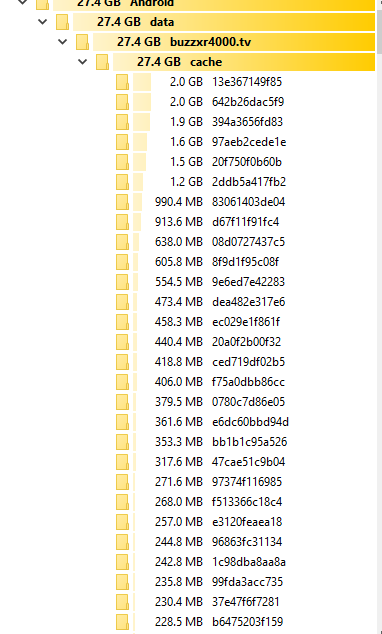Hi, I have the Buzz X5 box and I was wondering if someone can tell me how I get rid of the ever-increasing “cache” in the flash drive that I use as an external source.
I have used the in-built file explorer and numerous other file explorers and I cannot seem to find a way to clear that cache.
I have looked in the Buzz folder on the flash drive and can’t see anything there. I have also looked in the “download” folder also looked in the Android data folder and nothing there either.
In fact, I think I’ve looked in every folder and I can’t see a “cache” anywhere.
However when I plug the flash drive into my computer and use “treesize” the cache shows up there [ see attachment] and it’s 27gb, which I find strange as I was under the impression that
when it got to the 10 gb limit it just started overwriting itself.
I can actually delete the cache files using the “treesize” program but I’m not sure if that’s ok to do that?