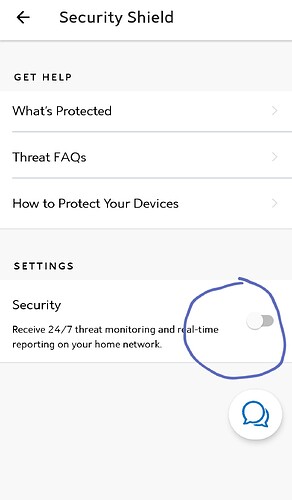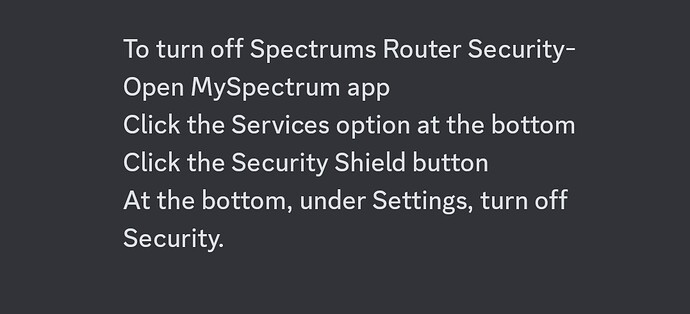Does anyone know a solution. I have a friend on WiFi using a formulerz11 pro max box. Using surf shark vpn he has buffering constantly. He’s using spectrum internet. Any suggestions on router settings or something. That could be changed ?
What is his ip plan and what is his speed? have you tried changing protocols and servers? Have you checked using another vpn service?
Powerfader is correct regarding the VPN aspect…others have had problems with Surfshark lately & now I am joining them…I always go directly to Wireguard protocol & then have to bounce around thru my USA city/server favorites till I find one that works…& sometimes its a specific ip address from the server that works, where others don’t. Easy way to troubleshoot whether the vpn is the culprit is just to disconnect it for a minute or two & see if the buffering stops. ![]()
It buffers with or without the vpn. I thought troypoint recommends SurfShark?
He gets like 400 download speed
When you say change protocols you mean like in the vpn?
Also any router settings that’s possibly need to be changed
Troy does have SS as his #1 VPN…unfortunately, many have been having connection/buffering problems & have pinpointed SS as the culprit. They did put out an update today, but after downloading it, I’m still having to search for servers that previously worked fine, but now don’t.
If your friend is paying the extra $5/mo for “Advanced WiFi” then the routing is fully automatic & no connection setting changes needed. Even if it is an older router, there aren’t a lot of factory preset settings that would help or hurt a buffering problem. If he’s getting 400Mbps speeds then that’s more than enough, only problem from the wifi part would more than likely be proximity to the streaming device…& possible interference from walls, appliances etc. Otherwise, buffering problems very often begin at the source of the iptv service…due to overloaded servers.
If he is getting 400 speeds with a vpn. Then that is excellent. Try a free vpn and see if things improve. Proton vpn is a freebie you could use to check.
First I would disconnect the vpn and see what happens. If no buffering change up the protocol and try different servers.
if you have 400 downspeed with a vpn on t hen the vpn is not causing the buffering. Do more research.
He stated that it buffers with or without the VPN engaged.
You still haven’t mentioned what exactly is buffering, at least that I saw. Is this IPTV? Another app?
IPTV is buffering l. I use the same one and I have no issues. So I think it’s his router setup
Is his router setup allowing him to use other devices…computer…phone etc?
Has he worked with the IPTV service support team? There is a lot they can do to check on why it is buffering. With 400mbps with a VPN on, it cant be due to lack of speed. I would also have him shut everything down and do a full reboot. Modem, router, boxes, etc.
I tried to change the dns settings on the NetGear router and everytime I do then I get no internet at all for him
@Thatguy Try downloading the spectrum app to your phone or another internet device. Access the internet settings. I have read people disable the security suite with Spectrum when having problems.
If your iptv is buffering its them.
Not true. Cause it works completely fine at my place
Have you tried unplugging EVERYTHING for about 10-20 minutes and let everything reset?
If you are getting 400 with a vpn what speeds do you get without…just curious.
Also, try using an ethernet connection and see if the buffering continues.
Can you physically go to his home or are you trying to troubleshoot via phone?
Here’s an idea you can try. Have him go to his local Spectrum and either pick up a modem and router or call to make an appointment.
I have Spectrum and use their equipment free of charge. Their modem and router seem to work very well for me and did I mention, It’s FREE!
I wonder if the OP meant his internet service he pays for is set at 400mbps, not through the VPN. It would be nice to get that reading. If it is 400 running through the VPN, I dont believe this could be his internet issue or the VPN. OP, could you please confirm?
Spectrum typically charges an equipment monthly lease fee, including a fee for the remote control, and if wifi is to be activated in their modem/router, there’s a charge for that too.
Unless these fees have changed recently, that what it’s been like using their equipment in the past.
I normally prefer and generally suggest other spectrum internet users to get their own docsis modem and quality router.
@Thatguy - That being said - I’d suggest as @Powerfader mentioned, to have your friend test the connections using his z11 ethernet port and see if problems persist. Does the buffering in the streams only prevalent when using his iptv service. Does buffering occur with YouTube, Netflix, Amazon, etc?
Some iptv providers are unpredictable with when they perform well. This depends on server load at the time, what node each connection is using at the time, the internet providers hop performance (test by using tracert) between end to end connection.