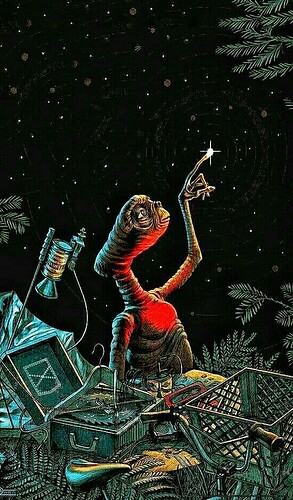I agree with many of the suggestions posted here. If you’re only having buffering problems with your IPTV and not APKs like Cinema HD or Cyberflix, it is probably you’re IPTV provider, whether it is a poor service or they are possibly doing maintenance on their servers or too many users at the same time. I also do my own maintenance in that I will restart my Firestick 4K daily, especially if I’m recording. I also clear my cache on every app I have especially my IPTV service, which has approx 1mb or more. I use IPVanish and I restart that daily as well and if you are getting poor downloads, try a different server in your main location/city. I look for one that is15-17 bps or lower. But I get good results by just selecting Best Available in IPVanish. Finally, I have an app you can get from Troypoint Rapid Installer called Fast Task Killer I believe it’s called and I run that daily as well. And once a week I will reboot my router and modem.
I am using a Fire Cube and IPVanish. I subscribe to Real-Debrid, but I’m still getting serious buffering. My down speed is 11.35mbps. Is this too low for streaming? I see other reporting 70-90 megs. How do I get those numbers? Could it be my internet provider?
11.35MBs is to slow for anything other than standard def regardless of what the so called experts say. If you want consistent playback with minimum buffering it’s my opinion and experience, that you need at least 35MBs with an active VPN and then focus on the 720p for best performance. Most TVs that are brand names like Samsung, Sony and LG will auto upscale most vids anyway. Ask your IP for say a minimum 100MBs down in case others in your household also want to use the net.
not necessarily. it could also be your ISP throttling you . blocks when they recognise an IPTV port. if i have buffering and flip on my vpn and the buffering stops instantly, then that cannot really be attributed to the iptv provider especially if no one else is reporting it.
He is using IPVanish so I doubt it’s an IP throttling issue, but I can say with certainty that is DL speed is a major contributing factor to buffering.
do you live alone? my mom streams her iptv service on a 20 meg package with a vpn which takes her speeds down to about 15 megs and she has no problems with HD. However, my mom has one tv only and the only other device in her house is a tablet for web surfing which is not used regularly.
i phone 12 and 13 on wifi can slow you down and cause buffering my fla home i have 18 mps max and our phones can really slow it up on wifi
@Davduck Funny you mention that about your smartphone. Seems like everytime a smartphone is used while my fire stick is playing it causes it to buffer or drop the program entirely. I always assumed it was the Wi-Fi (2.4 GHz & 5 GHz) but it also happens when I just have 4G enabled on my phone. I am going to hardwire my firestick and see if that has any effect. Wi-Fi is subject to so many environmental factors. By the way I use ipvanish and have excellent download and upload speeds. Happens on different Wi-Fi channels too. Tried to segragate devices but no luck.
That tells me your phones are using 100% priority bandwidth, you need to check your bandwidth allocation for those devices.
Router settings by going to the routers home ip
I’m going to re edit my buffering guide and pin it to this category or hardware.
Troy outlines alot of buffering issues on his website and we need to make sure we are doing all this. The most important factor is having enough down speed while on and off vpns.
I will re edit my buffering guide for other factors as well when I have time.
The most important thing for iptv if you have enough down speed with vpn on and off for iptv and followed the guides then you need to speak with your provider.
serious modding here 
here in the mtns i have much faster 45 mps up and down and can leave the phones on wifi calling with little afffect which is good since at and t has poor service here in western carolina
while in fla i have strong phone signal so taking them off wifi is just fine fyi in both places i am hard wired

 I do exactly the same maintenance as you and 95% of the time this fixes any problems. Also Troypoints video on setting up IPVanish is excellent. I changed my settings in IPV to Troys suggestions and increased my download speed by 50mbps. Also the Apk… Background applications, that can be found in unlinked makes it very easy to clear cache and stop APPs from running in the background.
I do exactly the same maintenance as you and 95% of the time this fixes any problems. Also Troypoints video on setting up IPVanish is excellent. I changed my settings in IPV to Troys suggestions and increased my download speed by 50mbps. Also the Apk… Background applications, that can be found in unlinked makes it very easy to clear cache and stop APPs from running in the background.
Absolutely. Why do anything half way. Being retired can be boring.
mine was buffering it was set on medium I changed to large than changed to very large, it got worse then I changed to small and it hasn’t buffered since.
I have reopened and edited my topic on buffering.
Feel free to add to it if needed. But it as alot of info
This topic was automatically closed after 7 days. New replies are no longer allowed.