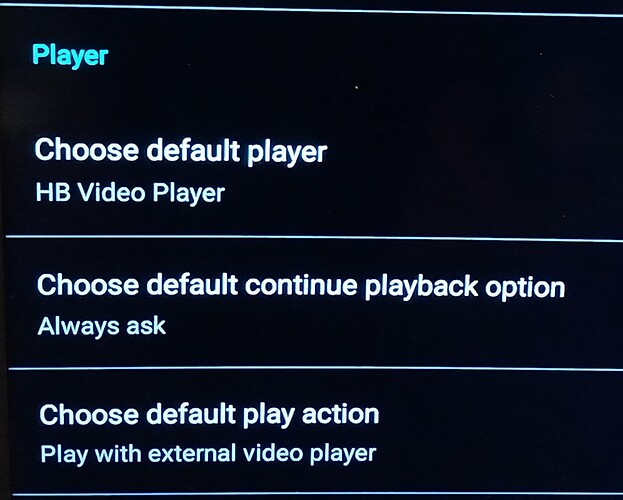Hi folks, i thought I upgraded to Firestick 4k max but am having a lot of issues . When i try to play a link on Bee TV it ask HB or HV player . It will not play after choosing either . I have mx player but it does not show mx or choose an external player just HB player or HV . I uninstalled Bee TV and MX player and reinstalled. It still will not play a link but shows tons of real debrid links . Any help is appreciated
BeeTV updated their default player - HB Player. You likely would have gotten a notification from the app to download the new player.
If you installed an external player on your new fire stick, such as VLC or MX+, you should be able to designate one of those as your default player in settings menu.
Your links probably aren’t playing because the new HB player wasn’t updated or installed correctly. However, if your apk is set to play aways from an external player and you correctly designated MX, the default app player doesn’t matter anyway.
I have version 3.7.0, go into settings, choose default play action, switch to play with external video player. If you have MX Player loaded selected links should play using mx player.
Hope this helps
Thanks, I am using the same version. It does not show an external player option, just the HB and HV player.
Try reinstalling a current version of MX player from Troy’s toolbox. Instructions are halfway down Troy’s BeeTV guide below.
Thanks, I have uninstalled both and reinstalled from Troypoint , same issue. My other 4 firesticks are fine its just the new version 4k max
BeeTV has a setting for “use external player”. Select this, install VLC and delete HB player and you should get a window asking which player to use. Select VLC, Always, and you should be fine.
I am using a 4K Max, but not the newest one. Based on user reviews; The new 4K Max seems to have lots of nuances. Lets give it another try. I included a screenshoot. Go to settings player and look for "Choose default play action and change to “Play with external video player.” This selection is a couple down from Choise default player.
Once changed, clear cache, firce close and relaunch app.
Hope this helps
Having said all this, some links on BeeTV and FilmPlus just won’t play (rg superman links).
Thanks , i was missing the choose default play action tab .
Is it working for you now?
Yes, for some reason after upgrading to the new version it stopped working but after reloading it is fine now. Thanks
Great, glad things worked out for you
Thanks for the help as well, was going through the same problems and now it’s all great!