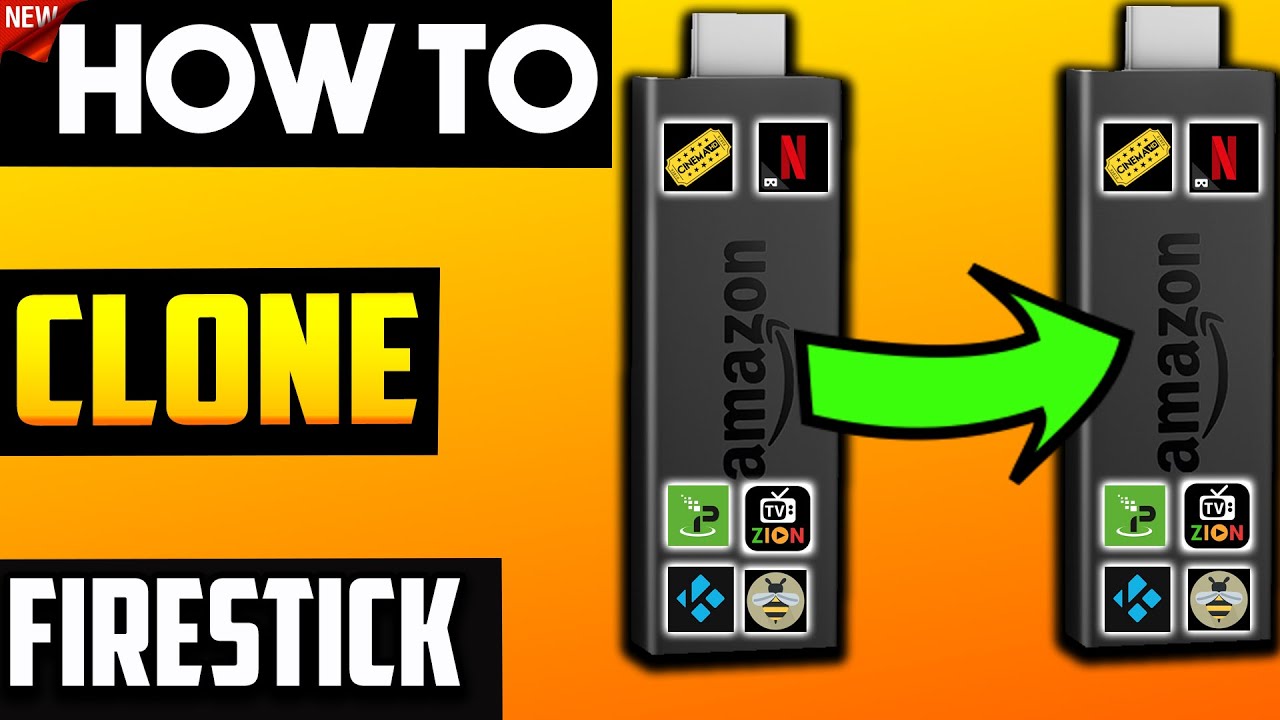I have two Fire Sticks, one for home and another for travel. Is there a way to back one up to the other so that my favorites exist on both?
I’ve looked but never found a way to copy/clone a firestick & transfer to another one…just copy & transfer apps…but maybe someone else will chime in with a solution. 
I’ve never tried it personally. So easy to just install everything with the latest updates and software, not to mention my app selection evolves almost weekly. There are a ton of vids and articles on you tube on how to clone a firestick. With tools like the Troypoint RAI and unlinked I can copy my firestick and completely configure it to a 2nd stick rather easily.
I use Macrium Reflect to clone my laptop hard drive to another hard drive monthly…I’ve seen phone apps that transfer everything from one phone to another…but never seen an app that will make an exact duplicate of any streaming device.
Not sure if this is still a working method but its from a good source>>>
![]() HOW TO CLONE A FIRESTICK TO ANOTHER FIRESTICK - YouTube
HOW TO CLONE A FIRESTICK TO ANOTHER FIRESTICK - YouTube
Yeah…that’s the teckdocUK…kind of misleading title…he even states you can’t clone but he shows a way to transfer apps…but he got me to watch it so the title worked in that regard…ha ha
Hey Juk & welcome…
Agree wth all the above, stiks r registered so you can’t clone them…
So u can only transfr app specific files…
Some let u tranfr more than others… like tivimate will let u trnsfr whole setup thru the app, movie apk’s only the wtchlst & favs… (thru a file mngr)
hth…
I have used this one and it works for me. Follow his instructions. Little work to do but works.
Thank you for responding. I guess I should have been more specific. I wanted to transfer my Cinema HD favorites which are backed up to the Cinema HD app on another Fire Stick.
@Jukmaly Download “Send Files to TV”…I transfer playlists from my android box to my firestick all the time & it works like a charm. I’ve never transferred an app but as long as it’s in a file folder, it should be no problem moving it from one device to another.
Hey Juk…
Yeah, i think u can do that…
(Back up Favs first)
Go to into ES xplorer…
Internal storage…
Clik Download…
CinemaHD…
Backup…
There are your Favs & settings bckups…
Hold OK to select… (u probly need all of them)
U hv to tranfr them to the dwnld/Cinema/backup folder on the othr stik (might hv to delete prev)
Havent done it in awhile, hope it worx
hth…
This topic was automatically closed after 7 days. New replies are no longer allowed.