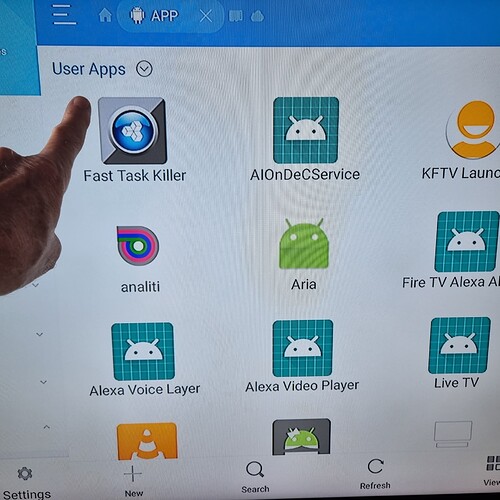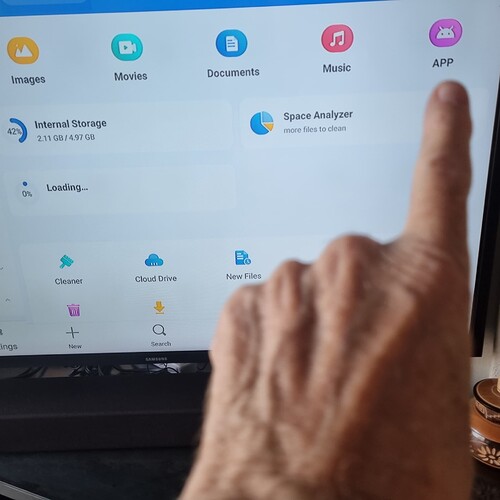This is a crazy question and I’m not sure of even how to ask it. Here is my senario… On my 4K Max and Fire TV I was having, or should I say my wife was having trouble streaming certains shows that she enjoys on either Cinema, BeeTv or Media Lounge. Under Applications on the stick and under manage apps I went in and deleted the above apps and reinstalled them with the latest versions. Also I deleted Titan and reinstalled it as well. This all worked well. I was able to go into each app and play the shows she was interested in. So I was going back into manage apps to delete the cache and saw something funny. There seems to be 2 sets of everything. The old versions still on there and the new ones I just put on. And the reason I know this is because the available space on each was different. One says 1.5 gig available and the other says 850 meg available. When I am in the one of lower available space and launch the app from there everything works fine, but when it goes into the other nothing works. I guess my question comes down to figuring out how to get rid of the other old stuff. I thought I had done that but it keeps popping up and I have no idea of how to go from one to the other. I just keep fooling around and sometimes get lucky to get into the one that works. Does any of this make since??? And does anyone have any suggestions for me? Thanks in advance.
ES File Explorer. Open it, look at user apps and I would delete both copies and start fresh. But if you don’t want to uninstall both you could uninstall the older copy. Odd that you would get two copies unless one was installed to say a USB drive and one on the Max itself.
Bloatware often is found when installing un-verified apps by that I mean questionable. What I find works very well is routine factory reset of devices. Maybe yearly or even sooner. If you have ever had an old pc and wiped it clean and started over you will know what I mean. Everything is like new, snappy… clean and ready for you to mess it up again ![]() Another plus to doing this is it keeps you in good practice and maybe not forget that vid Troy made way back in the day
Another plus to doing this is it keeps you in good practice and maybe not forget that vid Troy made way back in the day ![]()
Uninstall feature in may apps/software leaves a little “something” behind by way of system data files. On the off chance you install again, it just makes the process simpler. Usually it’s a main folder whereby you may have several products from one brand. Like having Adobe, while in that folder you have all the programs like photoshop, illustrator, lightroom etc.
Solution to ensure a full and complete uninstall of anything is a third party app.
Unrelated to the original question…and apologies if this has been covered in some prior thread. In reference to the 4K Max you mention that “So I was going back into manage apps to delete the cache and saw something funny.” Can you go into and delete a cache on each individual Add-on? Of course you were talking about APK which are different. Of course if I go into Manage apps for the Firestick I am able to clear Kodi’s global cache.
I just found this,KODI size increasing
Many times items left behind is a log of all watched video’s & bloatware.
This is especially true on apk’s which have been “modified” to eliminate ads.
You gave great advice to annually reset all devices to factory.
To stop kodi from growing in size try installing a wizard and set the maintenance settings to clean cache, bookmarks and packages on startup and that will take care of that. I like the crew wizard. Also can set advanced settings to stop buffering.
Good Morning Miki, I went into EX File Explorer. Opened it. Look for user apps and I guess I didn’t really know what I was looking for? There wasn’t anything that actually said User Apps. I went through all of the folders. One of them said I had 36 redundant files and to delete them. I highlighted them and hit delete but really don’t know if they went away or not. I didn’t really see how to permanently delete them or where to do that so I could reinstall them? I guess I’ll just see if anything I did has a good positive effect or not. Thanks
Ok, got it. I had to go into Library and then App. I did not see double entries on cinema or bee. Just out of curiosity, can any of the Amazon apps be deleted/uninstalled from here to gain free space? Thanks again for your help.
What I do is click on the Amazon apps like “kids” then choose “delete”, then I get a popup stating I “cannot delete this app but would I like to return it to factory settings”. I accept and this takes the size down considerably. But of course they will do another “component” update and you will have to do this all over again. Takes a total of about 5 minutes.
I’ve had that happen to me when i updated some apps. what i do is go to settings,apps and look at each apps version number at the bottom of app info…then i delete the older version…hope this helps
This topic was automatically closed after 7 days. New replies are no longer allowed.