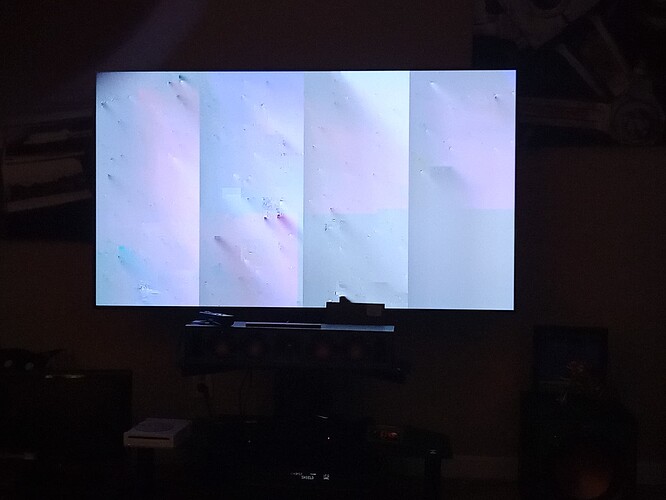I recently cut the cord and using a FireTV 4k to stream YouTubeTV. When streaming LIVE TV, I do not have issues. When playing shows from the LIBRARY, the shows video is frequently having the screen go completely white/snowy, but the audio never stops. It typically lasts 5-10 seconds and then continues playing. This only happens on the TV I am streaming thru the FireTV 4K. My newer Smart TV’s have the App built in and do not seem to have the issue. Could this have anything to do with my VPN being active?
Yep, If you are a subscriber to youtubeTV you do not need a vpn. If the vpn app has split tunneling set youtube to bypass the vpn.
edit… thats if you are not in another country
Thank you TXRon. I have set split tunneling up on my VPN. Hopefully this will fix the issue.
I have the same thing on mine especially when I replay sporting events to watch the key plays it goes totally gray like a metal screen
I turned on the split tunneling and it seems to help some. Not completely. I even completely turned off VPN and it is still doing it. Only on the TV’s where I am using a Firestick for connectivity. Is this Google and Amazon not playing well together?
That is what mine looks like too
Definitely contact their support…I did a few yrs ago when I had their service & they were helpful, so hopefully, you’ll get the same courtesy. You have the service on other devices?..with no problems?
Only on the TV’s where I am using a Firestick for connectivity.
Two of my TVs are newer and have built in apps, including YouTubeTV. I have not noticed any buffering on these. My older TV utilizing the FireStick is the one with the buffering. Unfortunately, thats the one we watch the most in our Family room.
Unfortunately, thats the one we watch the most in our Family room. Sure it is…it can’t be the one in the spare bedroom that gets used twice a year…ha ha. Other than contacting youtubeTV support, I would suggest eliminating or confirming that the firestick is the cause by hooking it up to one of the other tv’s…disable the “smart” part of the tv & just let the stick take over…depending on what you find out…you can call support & not. Let us know how everything goes…as it looks like you’re not alone…GL2U
This issue is one of the issues I had with a last gen firestick and moved on. I solved most issues when I grabbed my mecool box. It took a few months for me to find a solution…That puts me in the minority here because there are lotsa happy firestick users here…but I digress 

I have a Firestick 4K Max and have a solution, although many aren’t going to agree. Be like me, never ever watch you tube or netflix. But I also digress.
Mine was not on the fire stick , that works fine when I do replays…it was on YouTube TV on my OLED 65 in TV… I called tech support they said unplug it wait a few minutes and plug it back in did absolutely nothing… I can’t seem to find anyone that has an answer… Like I said when I switch over from regular TV to fire stick no problem whatsoever!
This topic was automatically closed after 7 days. New replies are no longer allowed.