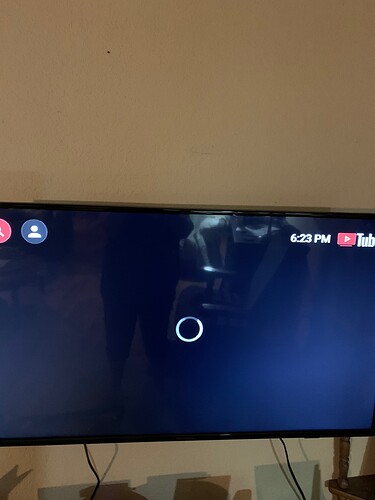Ok tribe. What is wrong with YouTube? Can’t get it to open and can’t uninstall. I rarely use this app but husband enjoys it.
I tried clearing cache and it’s just not working. I’m using mecool2.
Help me out
Hey @Delores052 Go into apps & disable youtube…then go to Troy’s RAI & download Smart Tube.
I believe your KM2 should be Google Certified so you can’t uninstall a Google app like Youtube…if you disable it (like mine is on my KM6) & use add free Smart Tube…hubby will never know the diff…all stored channels, subs, playlists & settings will still be there. If your remote has a Youtube button…that may not work so you’ll need to put it somewhere that’s easy to get to.
Ok let me give it a try
Thanks
Ok disabled yet.
Now new tube just buffers till I swipe left. Then menu comes up. But cant do anything in menu.
I don’t get it.
Not sure either…when in doubt…reboot your KM2 & your router & open it up again…we’ll go from there.
Also…Youtube/Smart Tube on Certified boxes don’t like VPNs…you may want to Bypass or Split Tunnel or whatever your vpn calls it when you deselect it from going thru.
Well I tried every item in the side menu. Was just going to answer your last message when I saw your added txt.
Turned off my vpn because I would have to study to do split tunnel. Opened app up and it’s working!
Thank you for your time and thoughts!!
No problem…glad you got it sorted out…I should’ve mentioned the vpn thing right away…but sometimes I have to wait for the record to come back around to the needle ![]()
![]()
Hey D what vpn do you have? Lots can help you with instructions on how to tunnel you tube. ![]()
I’ve got the surfshark
Open Surfshark…click on Features in left column…then Bypasser…there are 2 Bypass options…just choose which one works best for you.
Ok one is bypass vpn, route to vpn.
How to select apps?
Think I got it
You guys are great!
Route to vpn was selected so had to use bypass then select app. I think we have it now.
Thanks again you guys.
Delores…I use the 1st option…Bypass VPN & check all the MeCool Android System apps (and Youtube & Smart Tube) as they are either part of the O/S or 100% legal apps, so no VPN needed. I leave every app I personally downloaded unchecked so they’ll go thru the VPN, for example (Tivimate, Downloader, Stremio, TeaTV, Fast Task Killer etc etc). It’s more tedious this way, as there are almost 90 that I have to check to Bypass the VPN…but…I do it so when I download any other apps in the future they will automatically go thru the VPN because I didn’t check them not to. I’m forgetful…so this assures me that whatever I download will be VPN’d automatically. Hope that makes sense…
Use smart Youtube. You can get it with unlinked at store 96960000.
I did have to go back and use first option. Will have to try to set up all the app settings. Thanks for the info.
If you’re forgetful like me…you’ll be glad you took the time to set it up the “better safe than sorry” way ![]()
I did the something as with my VPN., it appears that you tube Apps will run with VPN.