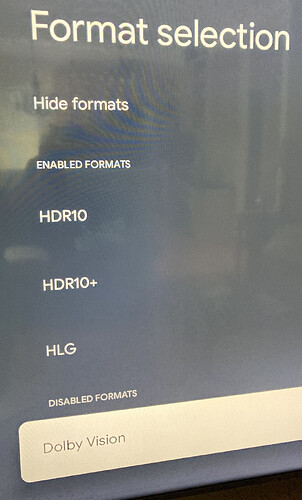If you have a Dolby vision capable tv let us know if it works for you.I can’t get it to work properly. Although there isn’t a much difference in picture quality from HDR+10 than Dolby Vision. It is compatible with HDR+10
I’m pretty sure DV is a no.Too bad you can’t get HDR+10 . Not really much difference from DV
From a technical nature, Dolby’s proprietary HDR Vision is superior over HDR10+. DV uses a 12bit color pallette, along for better color accuracy and tonal depth over HDR10+ smaller 10 bit pallette. 68B vs 1B.
There’s more content that supports Vision than HDR10+, as well as display devices. Samsung supports HDR10+ while LG and Sony (who uses lg panels) support Vision. Other brands support both formats to varying quality. Either case, both formats benefit the most from the dynamic Metadata capabilities and tone mapping.
Most streaming content that doesn’t offer both format versions generally will favor just Vision. Amazon Prime Video likes HDR10+, most other content providers side with Dolby.
So on paper, there is a difference, favoring Dolby. From my own experience, they’re similar - but comparatively, I like DV. I think contrast and color saturations look a bit better on Vision versions of the same material. YRMV.
Yeah, my TV does regular HDR but not HDR10+. I can do Dolby Vision and I do like it better than regular HDR. Unfortunately my AVR doesn’t passthrough Dolby Vision but it does support TrueHD audio, go figure lol. So I have to use a fancy splitter to get the best of both.
It seems there are a lot more DV streams on Kodi than HDR+10. Which is why I’ll probably stick with the 4K max. It supports both. I also think DV is the best picture. I’m holding out for a new shield. I hope ![]() .
.
I was lucky enough to buy 2 online from my local small town Walmart and they delivered them to my house by 8pm the next day.
I went thru Exactly the same issues trying to record to USB stick and spent same 8 hours wasted. I even used X-Plore and could only get the same 4 minutes recording( which did not play). I’m also using the new Onn box. I even tried Troy’s Developer Option to set the USB.
Hope someone figures it out, I bought 2 boxes and without Tivimate able to record to USB storage they are useless. .
I’ve been using a Google chromecast tv. Would this be much different other than the price?
Sorry Splashking1, I’m at a loss to know what you are asking and in reference to what? Again sorry about that.
OMG!!! Did u log into my Wyze cams inside my condo and stalk me!!! I did EXACTLY what u just posted!!!
- spent 8hrs
- used X-plore AND ES Explorer (neither could “see” the USB storage)
- got 4 mins with 6 different recording tries with NO PLAYBACK
- tried dev option first thru Troy’s newest video tutorial
- BONUS - when I tried to use MX Player to play Recordings thru removable storage setup, EVERY time it closed app and disconnected the USB
- I bought 2 boxes and if I can’t record to USB storage, then I’m gonna have to return them and got back to Firestick Maxs



Keep me updated with ur onn status and recording ![]()
Thanks in advance!
Will
True, but not the quality.
Quick question for you that I have been trying to find out for nearly two months. How are you able to record directly the the USB external storage on the FS Max. ADM can see it but won’t allow you to set the USB as the place to download to. You’re the first person to actually indicate that you can record directly to the external storage. What app can see it and send the download there?
Try and play around with ES Explorer. That’s what I use and Tivimate records shows (just do ur recordings in 1 hour intervals) as well as scheduled recordings. I use MX Player to watch as they are recording as well ![]()
Ty Miki
So I went from a firestick to the Google chromecast tv that plugs into the hdmi looks a round white disc.
It sounds like the onn, but curious about the difference
Ahh yes. Got ya. I have not had a chance to try CCwGTV, but as it’s googleTV the settings between the various devices that have GoogleTV should be similar. Sorry I can’t be more helpful as apparently the old Onn AndroidTV is quite different, even though GoogleTV is just an overlay on the Android underlay.
I also have the Old Onn Tv box and sometime ago used Troy’s somewhat lengthy procedure to install the USB stick and I am able to record to Tivimate on my Old Onn. I wonder if the install for Old would work on New Onn box?
Thx Miki was thinking the same
Try it and please let me know ![]()
I couldn’t get DV to work either and I also don’t like the select button . Other than that pretty good for the price. I’ll keep it as a back up.