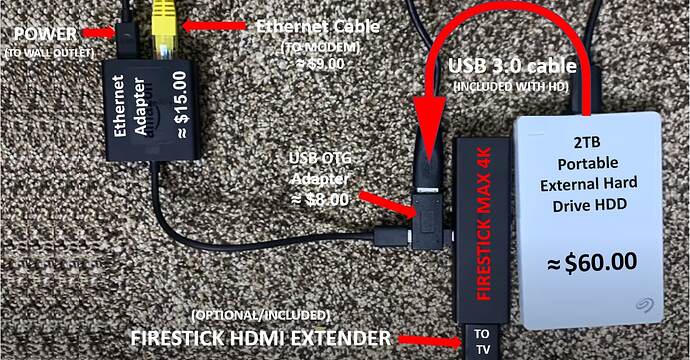No probs… glad to help
OK I now understand that I cannot increase storage in my 2nd generation FireTV’s because they are OS 5’s. BUT, watching Troy’s latest video, I can increase storage on my Fire TV Cube (OS 6).
Unfortunately, while Troy’s video’s are fantastic, they are still not “adding storage for Dummies”. I am confused by the pictures of the connectors. According to the video I need this: [UGREEN Micro USB to USB Micro USB 2.0 OTG Cable 2 Pack On The Go Adapter Micro USB Male to USB Female for Samsung S7 S6 Edge S4 S3 LG G4 DJI Spark Mavic Remote Controller Android Tablets Black].
But looking at the diagram, one end will go into the Fire TV box, one end will go into the Sandisk drive and there need to be a 3rd connector that goes to the power source? I can’t make sense of the diagram. Is the connector show above (UGREEN), with a male and female end all I need for a thumbdrive and for my Fire TV box? The diagram does not show a simply one to one connection. If anyone can help before I hit “send” on Amazon. All this just to increase storage and I have yet to get to how to use that storage on TiviMate, sigh.
You can substitute any item with a variety of options. You can get an OTG adapter with multiple usb slots to connect whatever you want. This is the basic design.
Download X-Plore on your device to create a folder. I, or someone else, can help you set that up, too. Super easy!
Thank you. I’ll order the adapter and see if I can figure out X-Plore via Troy’s videos. Good to know help is available!
No problem. We all started somewhere. I ask questions all the time. Learning can be fun!
This is a little less confusing.
OTG Cable to USB Hub with LAN Ethernet Adapter for TV Stick 4K Cube, Alexa Show 2nd Gen, Show 5 and Show 8 https://www.amazon.com/dp/B08D6H7Y85/ref=cm_sw_r_apan_glt_fabc_MW19TJT6CWHFG7FM15S6?_encoding=UTF8&psc=1
But why do you want to record Tivimate? I made a post yesterday talking about this very issue. If you use Kodi or the Cinema app with Real-Debrid you can find pretty much any show or movie you want. The only thing you should have to record are live events like sports or the news.
I’m sold on TiviMate, and your video is helpful, so thank you for posting it. I have a question, I currently don’t subscribe to an IPTV service, and I read through this post and was wondering can add-ons such as The Crew, or Titian Live that have IPTV be installed onto TiviMate? or for that matter tried to? Second question is can Syncler be installed onto TiviMate?
Thanks for the advice.
Sup SB …
Dont think any of those are viable but I’m not an expert on this… but here are a few url’s that do work (mostly free providers)
Theres a whole topic… hope this helps
Hey Z,
Sup!
Thanks for the reply and the link.
Had a look and tried it out, works great and that’s what sold me on TiviMate.
I was only wondering about the other stuff, just because I’m tight on $$$$ and don’t want to spend on anything unless there’s value there for me. Having said that, I will spend $$$$ if it does.
Agree SB…
The free stuff is gettin slimmer & all the searching got monotonous, so alot of us have gone to a provider for $10 a mnth or so
& Tivimate makes cable companies jealous when you have a good provider
@zorlac
Yep, I used a couple of providers, for about a year; and had to hunt for another one when the service would just disappear out of thin air. I guess I got tired of trying to find one that will be around for a good long while, but was affordably priced. So went back to the free stuff. I don’t mind spending $$$$ if it’s going to be around for a good long while, I just haven’t found any yet.
I don’t believe apk’s like Cinema and Syncler will not work in Tivimate. Even if there was some sort of M3U url I don’t think it would be compatible. The format is totally different.
Ex; I have a Dozenz XII sub and another iptv service and between the 2 of them they have about 100K movies that appear in their movie sections on my Tivimate, Dozenz XII also have a stand alone app they say has even more of a selection? I really don’t know, because 100K movies is waaay more than I will ever watch, anyway. Dozenz XII stand alone app looks just like Cinema HD app, and performs identically.
To be honest I most likely will uninstall their stand alone, because I mostly use Syncler for that stuff anyway. Probably will do the same with Cinema HD, too. Don’t need the replication. Besides, it’s just added storage and memory being used for no reason.
@Powerfader
So with your IPTV service for live TV viewing and your Syncler service, for movies and TV viewing, you wouldn’t need to use something like Kodi and a few add-ons?
Syncler and Kodi do the same thing in different ways. They are both media players. Just depends on your preference. And Tivimate is also a media player, but it’s made for IPTV only.
However, if you’re looking for one app to do everything then your only option is Kodi. You can do both IPTV and on demand content with Kodi. Sometimes within the same add-on. But IPTV on Kodi is NOWHERE NEAR the same experience as Tivimate. I wouldn’t advise it.
Nope! I have a one stop shop set-up. I have about 10 iptv url’s loaded and have over 100K of movies with another 13K vod tv shows. I can record and custom record from Tivimate and I can customize and organize groups and channels the way that suits me. Can use external players if I want I can set the sleep timer on the Tivimate to turn off when I want. I can even customise the color of the app itself!
What do you use for VOD in Tivimate? I’m interested. I subscribe to real-debrid and I don’t think there’s any way to integrate that with Tivimate.
The individual IPTV providers VOD loads on the Tivimate homepage as Movies and TV Shows. When I click on it a format similer to the posters you would see in Cinema and Syncler will appear. Then pick what you want and start watching.
No, I don’t believe you can add real-debrid to Tivimate, because these iptv services, I believe, just offer the video and it is already assigned. IDK, but the VOD Movies and TV Shows do not scrape. Dozenz XII has a stand alone app for VOD, also, and it scrapes like all the rest.
I’ve never seen a home page in Tivimate lol. I’ll have to look into this more. I think my IPTV provider does have VOD and I thought I checked the box to include it.
I consider the final panel on the far left as the home page. At least that’s what I call it.
When click all the way to the farthest left panel you will see MOVIES and TV SHOWS. Click on one and then go to one of your providers and search through your movies or tv shows. I went into setting in the upper righthand corner and set it up to group all tv shows and movies by category. Although, if you want to see exactly how many tv shows and movies you have then don’t click and just go to all tv shows, movies. Personally I like grouping bt categories.
Implayer is just as good