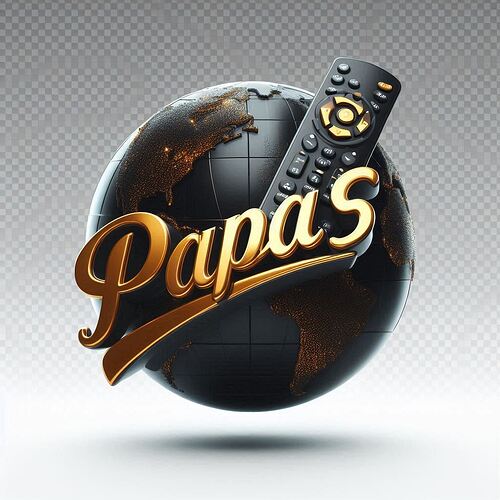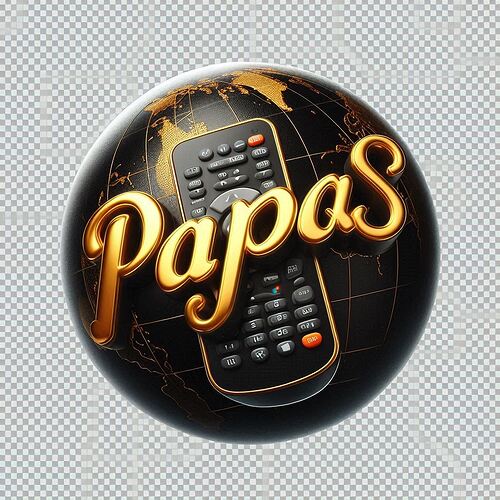actually I tried that but ai insist the s is not capital ![]() …I will try later
…I will try later
And all this time i was pronouncing your name as Papayas ![]() .
.

Luvin it! Thanks ![]()
![]()
You’ll always be Papayas to me…![]()
This is the best one!
Lets be fair now…good ol PapaS…He’s just a “Ya” shy of a Tree Fruit!!!

Thanks for this tip. Just changed the settings per your suggestions and wow. Lightning fast boots to everything. I did notice the processor temperature tick up just a tiny bit but nothing significant.
You’re welcome @sim_bill
Glad it sped things up. Despite the hot temps here, my temp is still 38/39, even after several hours of use, after your tip on the fan.
I tried but couldn’t find these device settings option features on my AM 6B Plus. Looks like it is only on newer Ugoos boxes. On the SK 1, the processor temp went from 38 to 40 but is holding steady.
You may well find that these settings are in developer mode.
-
Setting> device preferences >about> scroll down to " build".
-
Click on it 7 times. It will tell you that you are now a developer.
Back into settings>device preferences> developer options.
Click on developer options and at the top, you should see " developer options enabled".
Scroll down until you find:
- Window animation scale
- Transition animation scale.
- Animation duration scale.
Click on each of them to change to " scale .5x
As you do each one, the menu may jump back to the beginning of dev mode.
Just scroll down and do the next scale, until all three are done.
I do not advise making any other changes in developer mode, unless you are fully confident of what you are doing.
Then back out and it’s done.
If you then want to disable dev mode,back into settings> device preferences > developer options and at the top just disable " developer options.
It now should not appear in settings> device preferences menu.
And that’s it.
I hope that resolves the issue.
It worked. Thanks much. ![]()
No problem. You’re welcome.![]()
I have a question more around the Ugoos interface. I had whatever the last flagship Ugoos was and I just couldn’t get on with it coming from a Shield. YouTube was more like the desktop version needing a mouse for instance. Is it just me? Is this the same (is by the looks of it!)
Ugoos is stock android and not the best choice if certs are your worry. The Shield is android tv and fully certified.
As in Netflix playback? Or apps like YouTube? Do people just use these with a monitor and mouse then?
no ugoos has a dedicated remote but you can use other devices to control it. Netfix is a certified app but not on ugoos. If certified apps are what you use pick a certified box. Ugoos is better suited to things like Tivimate, kodi etc.
Thats what I wanted it for - but it seemed painful with apps like YouTube (about the only official app I use!).