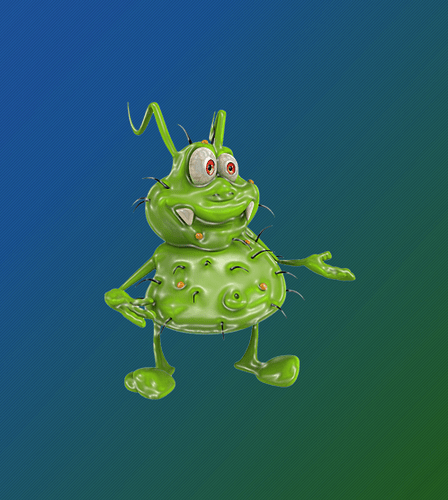Also on SS seemed liked my speed was getting slower and causing some buffering so checked the ‘protocol’- have read best to use wireguard which it was set on,however now there were/are 2 wireguards that are able to be checked,so checked the other 1 and seemed speed did improve just a bit.
I don’t have ANY of these issues using Proton.BOTH my services run smoothly along with Kodi. my advice would be to use a european or asian server during the day and a canadian or south american server at night.works for me!
I know people like the Wireguard protocol, but definitely try Open protocol. That solved problems for me. Now switched back to Wireguard and all is well.
I use SurfShark daily and will have 2 to 3 different iptv services streaming at the same time all running SurfShark usually connected to a U.S. server. Wireguard protocol. No issues. Must be your iptv provider.
I experienced some issues the last couple of days with 2 of my providers where they would not load with SS enabled. My other 6 services seemed unaffected. I did talk with SS regarding the issue and they suggested change my DNS, but for some unknown reason it corrected itself. So I never messed with the DNS.
However, I was experiencing some weird stuff with my UI and remote on my Nvidia at the same time as the SS issue was going on. I fixed most of the issues by researching the issue and finding some partial solutions. What I finally narrowed down to what was causing the UI and remote issue was the Smart Tube and Smart Tube Beta Seems some update they pushed out has some type of intermittent adverse affect. Anyway, I uninstalled Smart Tube and the UI issue went away. I don’t know if that issue was connected with the SS issue or not. But uninstalling the Smart Tube apps and everything went back to normal.
The issue with the UI and remote was the TV/device would wake on its own, the scrolling would only go left and right but not up and down, the channel I would be watching in Tivimate would jump top another and then when I tried to reselect the channel it would scroll up to the top of the list. I could not back out of the app and had to use either my Mouse toggle or my remote on my phone to get to settings. Then I could reboot and everything would be okay for a bit. Then the same thing would happen all over again. Also, at this time I started noticing when using the Smart Tube app the bar on a video to advance forward would stutter trying to advance for no reason. That’s when I figured the Smart Tube Beta was the culprit.
Check any app that you just recently updated and clear cache and force stop. Then see if you can connect. I truly do not believe this is a SS, Tivimate, or my iptv services fault. So far, I believe it was some update with Smart Tube that caused all of this, but not sure. The problem was the issue was intermittent and hard to isolate.
Anyway, here is a invite to the SS Discord if you would like to join.
Sorry carlbs, this post was meant for @sherbear97124 …hope they see it.
There have been 8 ppl I know with identical issues. I have been unable to isolate the issue. So many different setups and equipment being affected. like you they resolved themselves.
I weird! I hope it was just that Smart Tube app and once he pushes out another update hope it gets fixed. He pushes out updates on his beta a ton., almost daily. So far the issues are gone ![]()
The identical issues I had, that were the same as yours, had nothing to do with Smart Tube or any tube. I never install apps like that and you tube is disabled on all my devices. My research seems to point to a server issue but that’s just a guess based upon elimination. Afraid we may never know definitively.
Could be? SS would not connect using Auto setting which usually means Wireguard. I would change protocols and one would work randomly. Then I could go back to Auto, and it would still work. I even one time changed from Auto which was using Wireguard and switched to manual Wireguard and it worked. I tried changing servers but that didn’t seem to have an affect, but I only tried a few.
What’s wierd is it only affected ![]() and one of the China ones
and one of the China ones ![]() , but not both of the China ones. All the others worked as normal. That’s why I said I don’t believe it is a iptv issue.
, but not both of the China ones. All the others worked as normal. That’s why I said I don’t believe it is a iptv issue.
I’m soooo confused! lol
So are we PF. This happened on my shield and on a MeCool and Firesticks. One iptv supplier would work, another wouldn’t. Even uninstalling and reinstalling did nothing. Using a backup, same thing. Switching von servers, nothing. Deleting playlist and reinstall, same thing. Like you, there fidn’t seem to be a “do this” solution. Then suddenly poof, fixed. Gremlins I tell ya, gremlins.
The only way I believe it could be on the provider ends (again, this was happening with three different providers) is that they are more popular services.
I am trying a smaller provider and so far, so good. I was able to watch my whole NHL playoff game with no stuttering.
Thank you for the Discord invite, @Powerfader
I don’t use anything outside of Kodi, MOL3 and sometimes Syncler, so no new apps. SS just had an update 3 or 4 days ago, so I’ll see if something changed in the settings, too.
I usually can resolve any vpn issues by changing dns settings. That said it’s much easier to do that with a web ui on a router. I often will use quad-9 or even google or cloudfare dns to resolve issues. More difficult task using an app however but possible with research and maybe too much trouble for most. But if you use a vpn on a router its worth looking at. ![]()
![]()
I’m a big advocate of turning protocol to Wireguard only, not Automatic. Works better for me.
I would LOVE to be able to access my router UI, but Starlink doesn’t have that with their routers. I’m close to deciding on whether or not I want to put in another router behind the Starlink one so I can have that access and run the VPN from the router.
@AMD237 I’m planning on checking that this afternoon, especially since I’m setting up another box.
Certain locations won’t work with some of my services, chicago doesnt want to work for 2 of them but buffalo works for all 3. I did notice miami wasn’t hiding my location… it would still show me in chambersburg on dnsleaktest.com. i used to like miami but now i mostly use Charlotte or buffalo and they seem to work. Just my 2 sense.
I use Charolotte religiously because it is one of the closets to me.
Also, consider changing protocols.
I have issues with New York with one of my IPTV services. So weird why that happens, i’d love to find a reason at some point.
I have three services buffering quite a bit as well lately and one service not working at all with ss on. I did not think of turning off the vpn until reading this post but its been out all day. Glad i read this and now thinking of trying another vpn service.
I have Surfshark and Windscribe using multiple IPTV services similar to you.
The problem is that the VPN IP address has been blacklisted by your service.
Changing VPN servers will help, but it’s tedious to keep switching till you find a server whose IP has not been blocked.
This occurs using both of my VPNs.