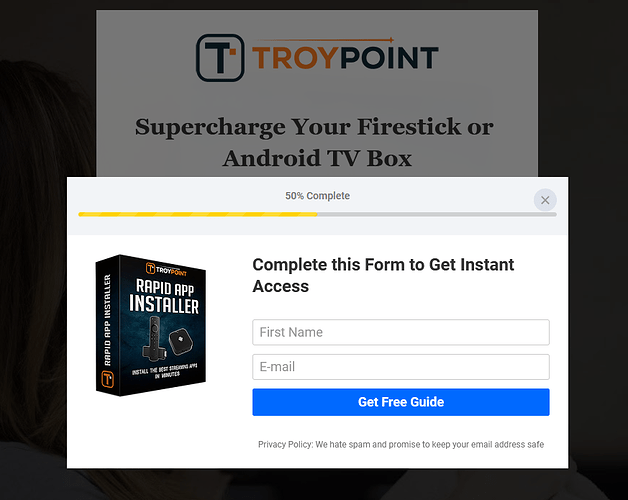I cannot seem to get The Free Troypoint Super Charge Guide to install the best addons. The download shows 50%, but keeps on spinning. Thanks.
@hammer
What device are you using?
If a Firestick, check and make sure you have enough storage.
Same here! Have you solved the problem? How?
Are we taking about the one that gets sent to your email when you become a subscriber?
There is a printout guide for kodi and a ipvanish supercharge guide.
I’d check your storage as well as mentioned above.
I would like to have the printout guide for kodi supercharge guide.
I need to have the printed Super Charge Guide also as I can’t get it to download.
I have a Firestick 4k, but not sure how to find out how much storage I have. Help would be appreciated. Thanks
Settings>My Fire TV>About>Storage
BTW I played around with a build on my 4K Max and installed a build to see how much space was taken up, I had about 2.8 GB free before the build install and when done I had 2.2GB still left free. That’s tons. I’m guessing it depends on whether it’s a lite build or such, and I’m also guessing some builds are bigger than others. I used the build for a couple of days but really couldn’t find the advantage as all I wanted was sports. So I uninstalled and went back to Kodi with 2 addons. I don’t do all the fancy skin stuff, just plain is good for me.
The reason it says 50% is because you must input your first name and email address to get the video guide. We don’t offer a printed version anymore.
Mush be a storage issue. I have supplied my name and email address, but the progress stays at 50% and the spinning just keeps on spinning. I’ll try to remedy the storage issue. Thanks.
Checked my storage. 722mb left of 5.28gb. What can I do to achieve more storage? Thanks
This has nothing to do with storage. The screen is saying you are 50% done with registering for the Supercharge Guide. Input your First Name, Email address and then click the “Get Free Guide” button.
Here is the signup form - Supercharge Kodi Double Optin
I did input name and email but did not get the guide. However the info you provided to me was great and I do not need the guide now as I am not using builds.